A picture is worth a thousand memories behind them which are far from forgotten. Looking back the old family photos is actually a “feel-good” way to live back in the past again.
As technology evolves, all these albums are replaced by folders in photo apps on our computer’s hard disk. Accidentally deleting these photos results in a huge loss. But nowadays, various operating systems provide different ways to retrieve these pictures within their specific predefined time and space constraints. Actually, all the photo apps provide numerous features which need to be overlooked in detail, but mostly ignored by the user.
These techniques for recovery of files increase with the advancement in iOS. In windows, there is a Recycle Bin option to retrieve those pictures, but it fails when these files are deleted directly from the flash drives.
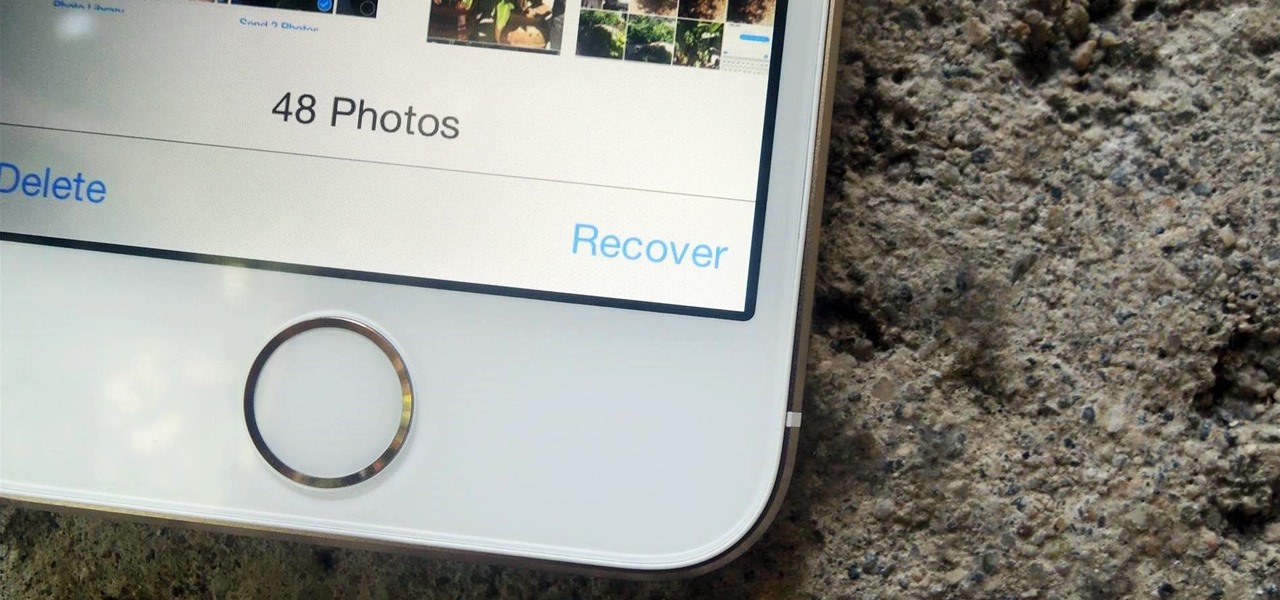
iOS 8, provides an easy way to restore deleted photos on your iPhone or iPad while keeping the condition of predefined time constraint. The procedure is very simple:
- Open the photo application on your phone.
- In the main menu, you will find all the different albums saved.
- By scrolling down, you will find a folder with the name of ‘Recently Deleted’ which will be containing all the pictures you have deleted in the last 30 days.
- Select the picture and tap on the Recover button on the bottom navigation. For multiple photos, there is the option to recover all photos back too.
Do keep in mind the time constraint, all the pictures deleted a month ago will no longer be retrieved.

