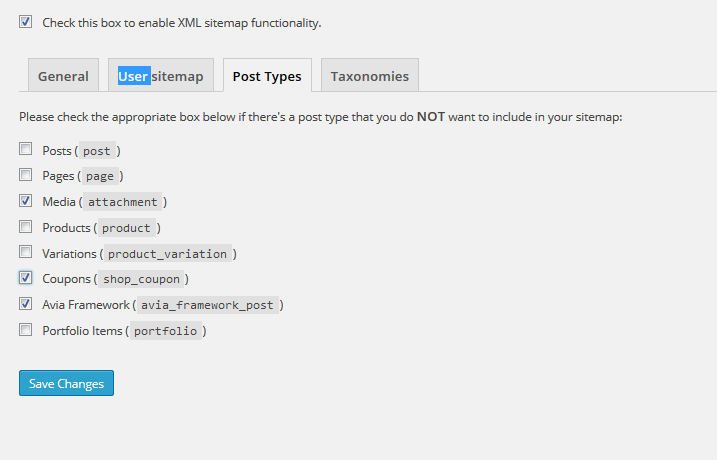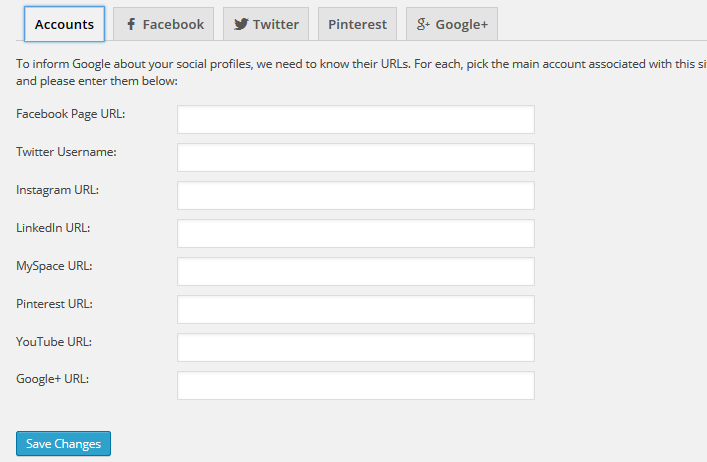Have you ever worried about building ecommerce website on WordPress Woocommerce but you are not aware how to configure woocommerce site for OnPage SEO optimization. Unlike WordPress blogs, Woocommerce is but tricky to configure for onpage SEO, sometimes people end up doing wrong Yoast configuration and find their website nowhere or they index wrong page structure.
Table of Contents
Install WordPress Yoast Plugin
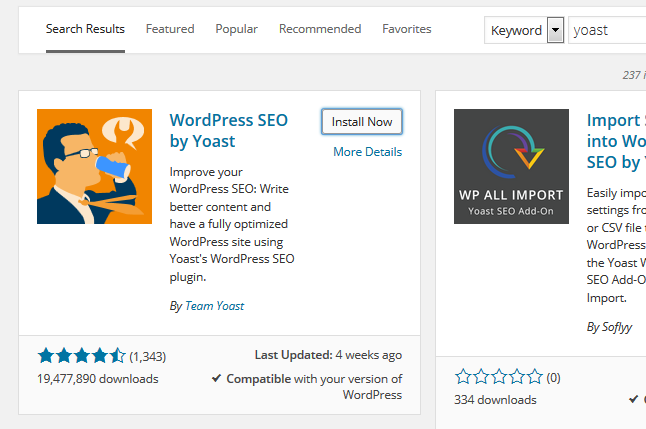
Remember to keep it updated every time Yoast Updates their plugin.
Homepage SEO configuration
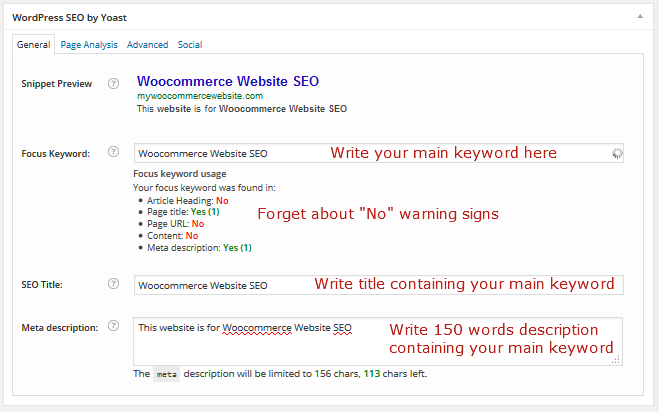
Activate XML sitemap and exclude irrelevant pages
You will probably have different boxes , all you need is to check those boxes you want index in Google search.
Noindex and Nofollow pages with duplicate content like TOS, Checkout and “Privacy Policy Pages” pages etc.
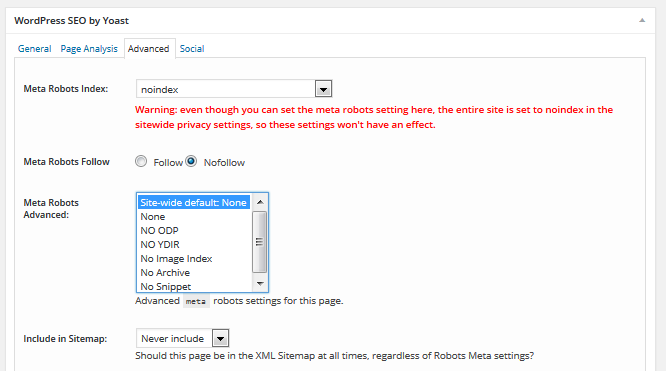
Add social profiles
Add Robots.txt file
Robots.txt file helps to search engine crawlers to figure out which page to crawl and index, some time search engine crawlers crawl and index the unnecessary pages like from wordpress plugin directory or wordpress code file. So in order to avoid this, use the following robots.txt file.
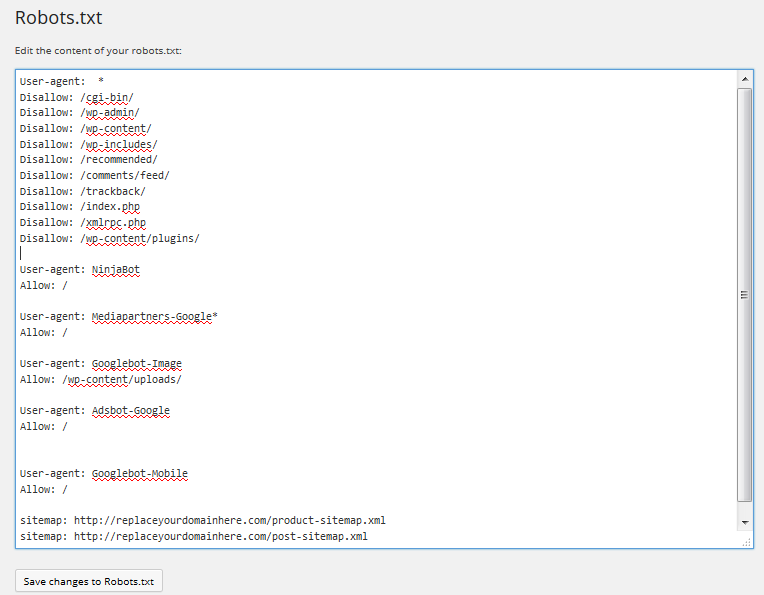
User-agent: * Disallow: /cgi-bin/ Disallow: /wp-admin/ Disallow: /wp-content/ Disallow: /wp-includes/ Disallow: /recommended/ Disallow: /comments/feed/ Disallow: /trackback/ Disallow: /index.php Disallow: /xmlrpc.php Disallow: /wp-content/plugins/ User-agent: NinjaBot Allow: / User-agent: Mediapartners-Google* Allow: / User-agent: Googlebot-Image Allow: /wp-content/uploads/ User-agent: Adsbot-Google Allow: / User-agent: Googlebot-Mobile Allow: / sitemap: http://replaceyourdomainhere.com/product-sitemap.xml sitemap: http://replaceyourdomainhere.com/post-sitemap.xml
I hope that the next time you’re about to configure Yoast, you will find these tips helpful.