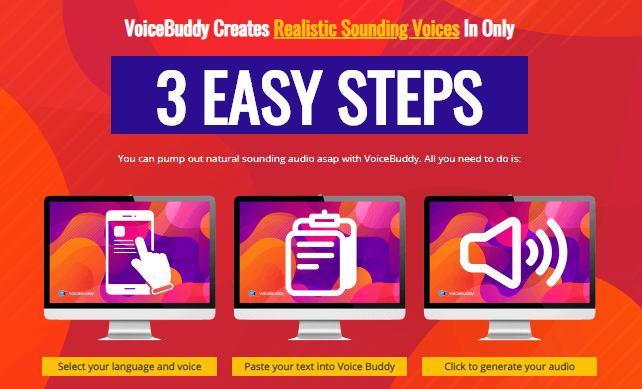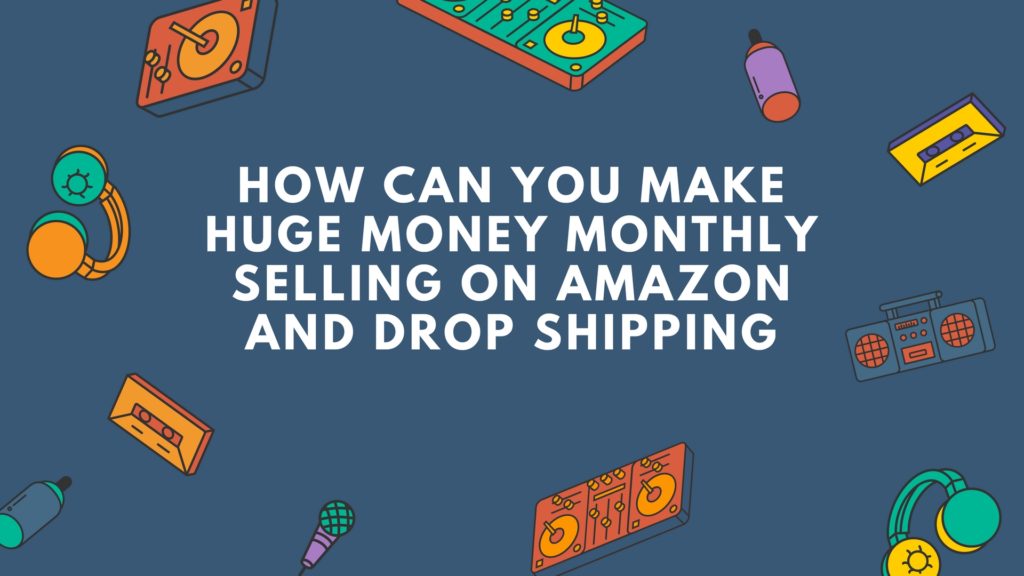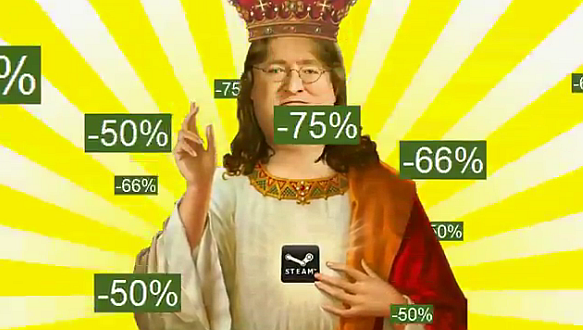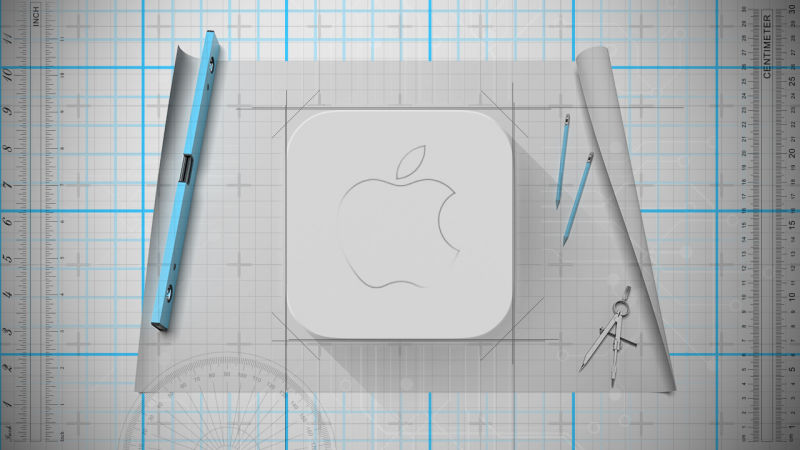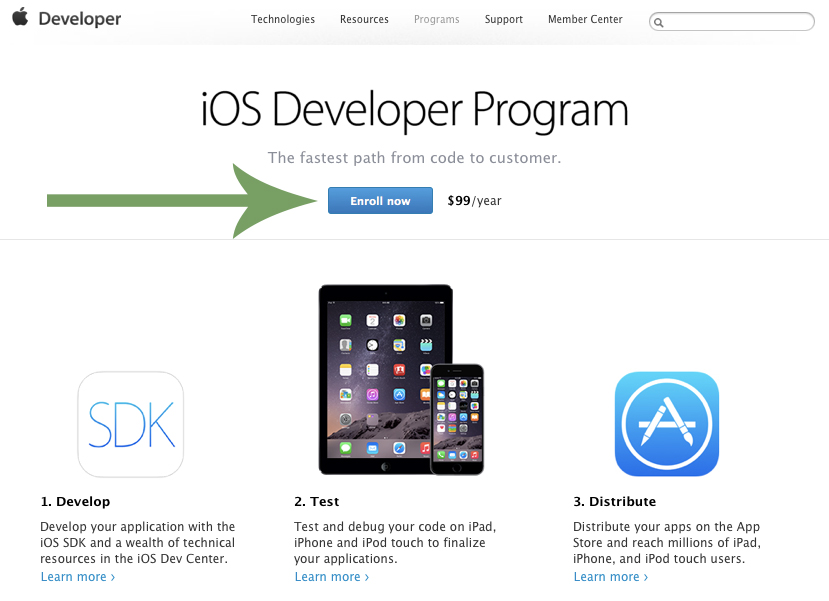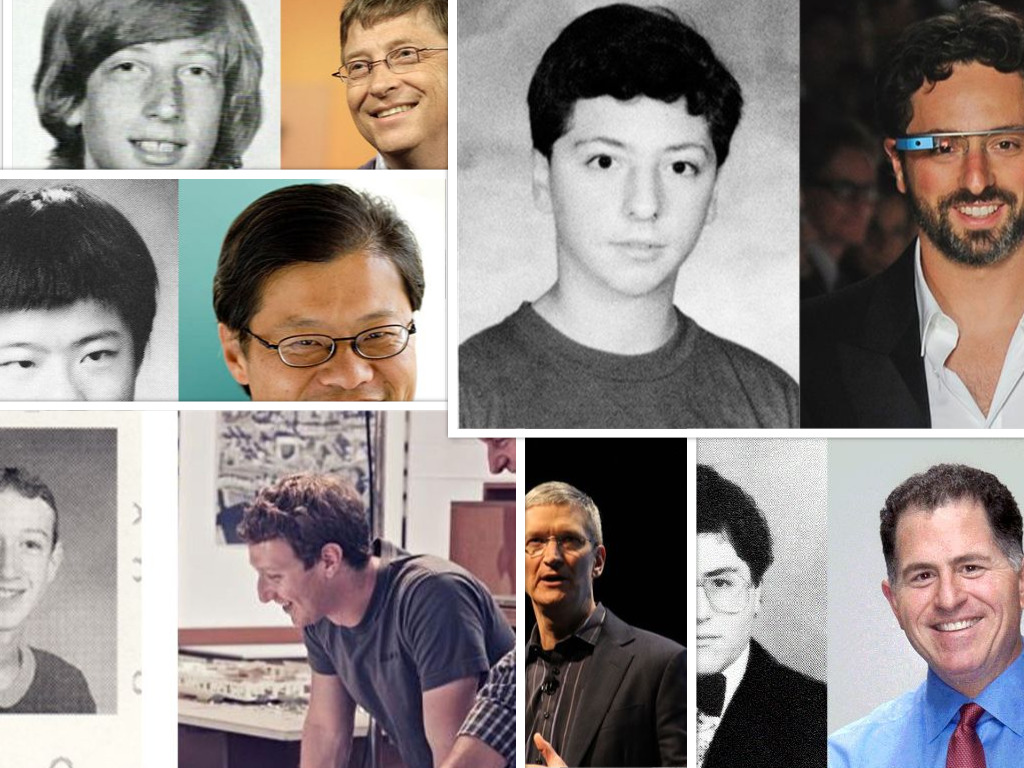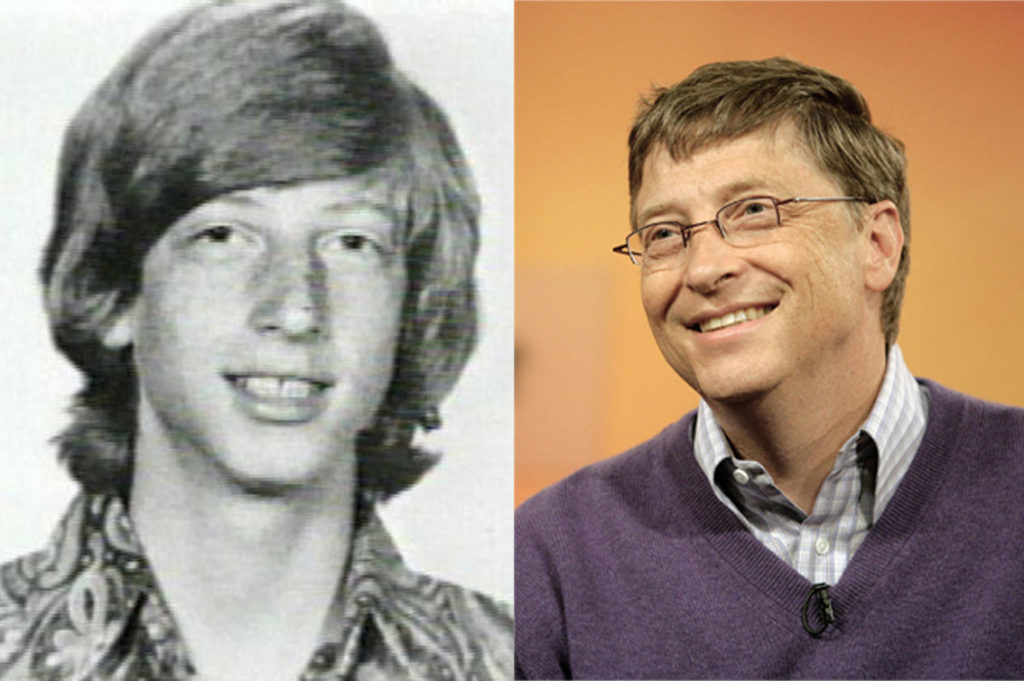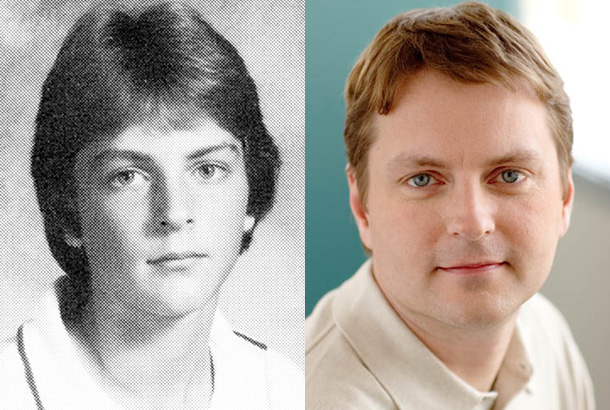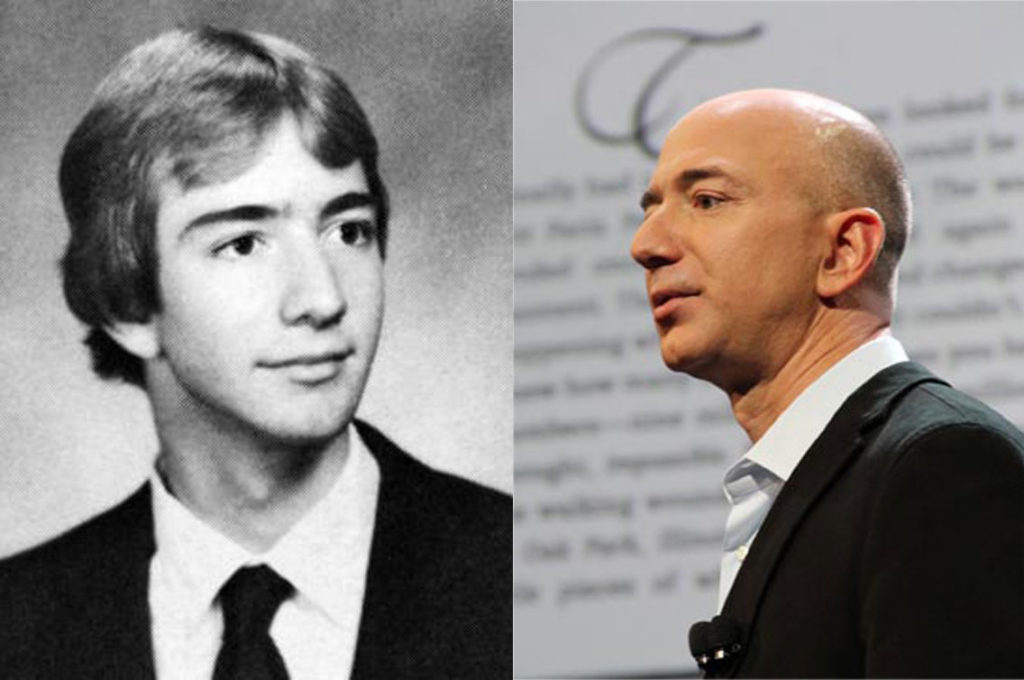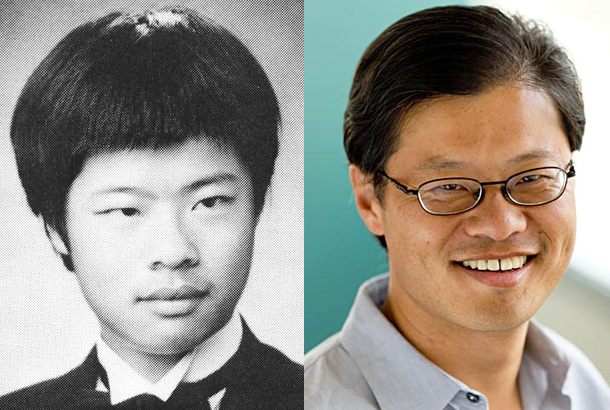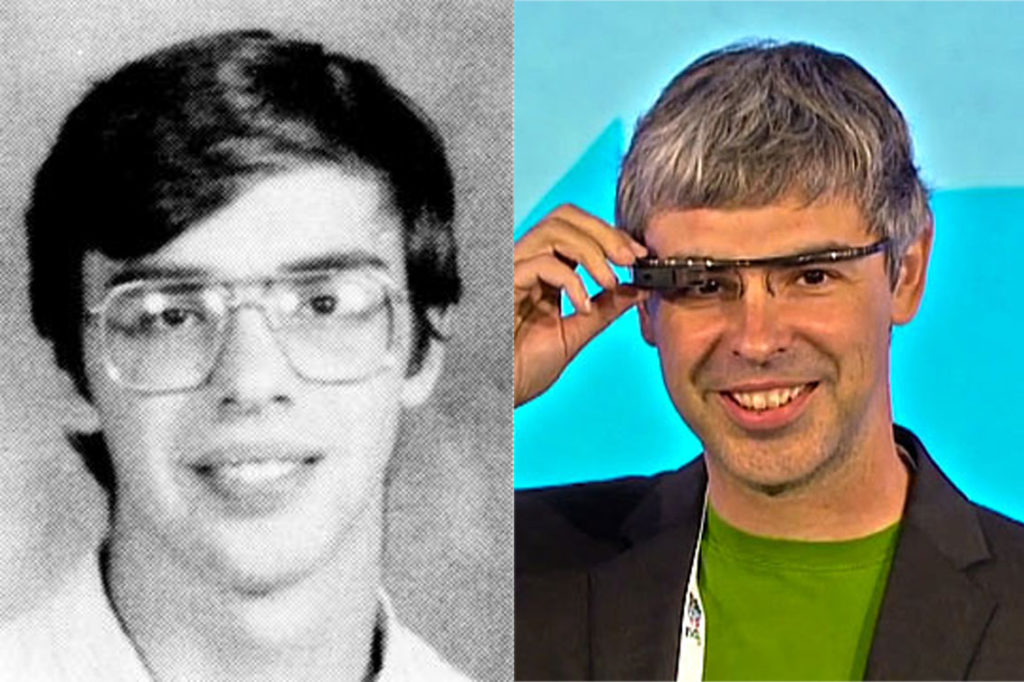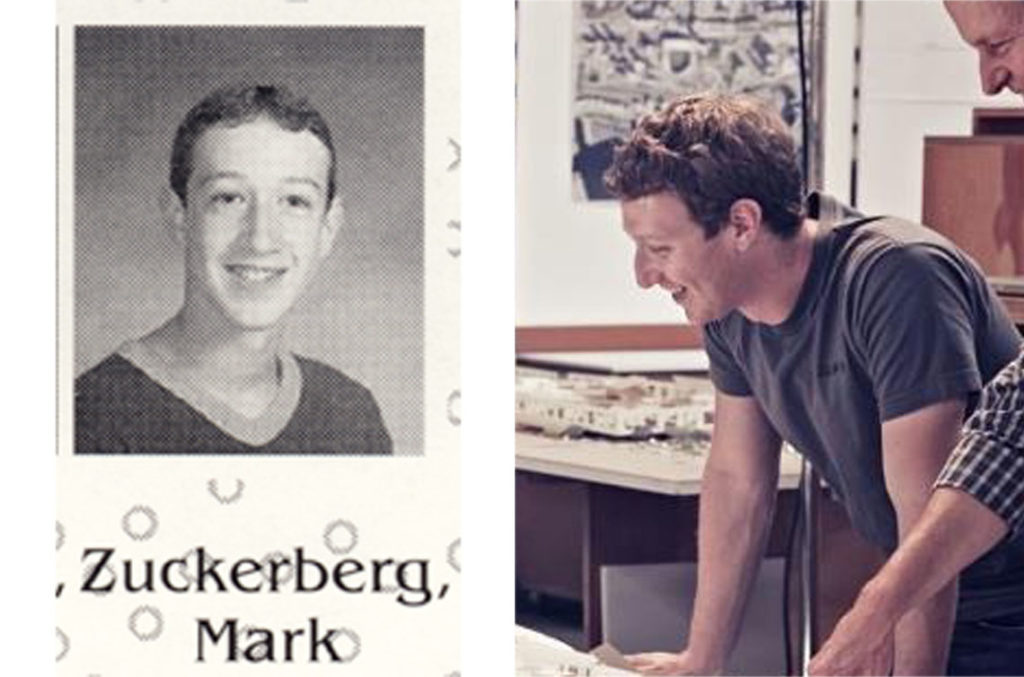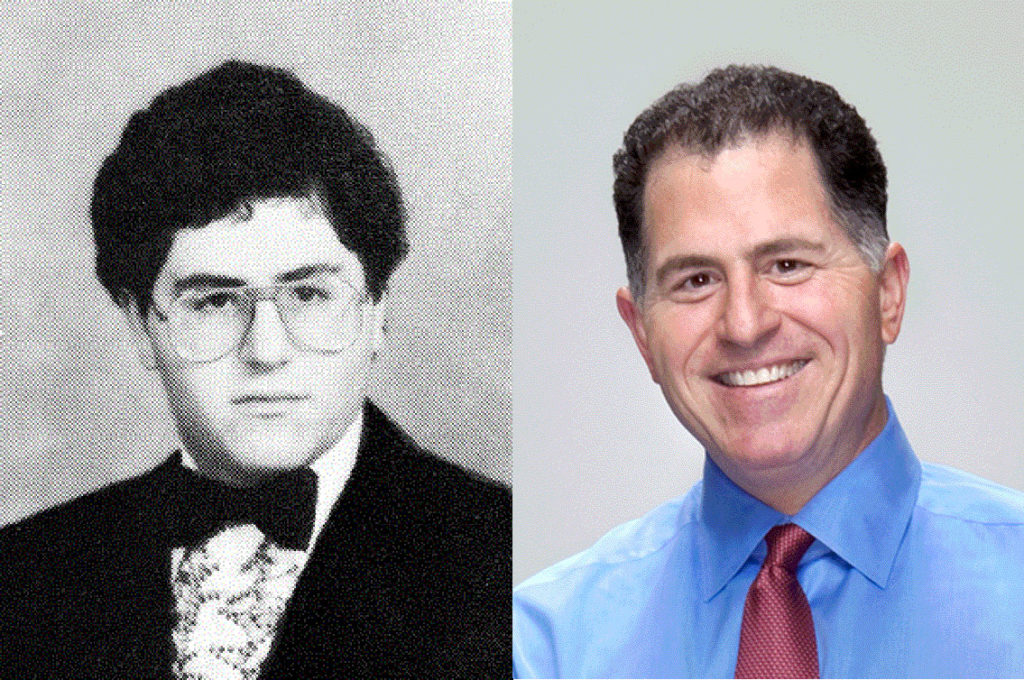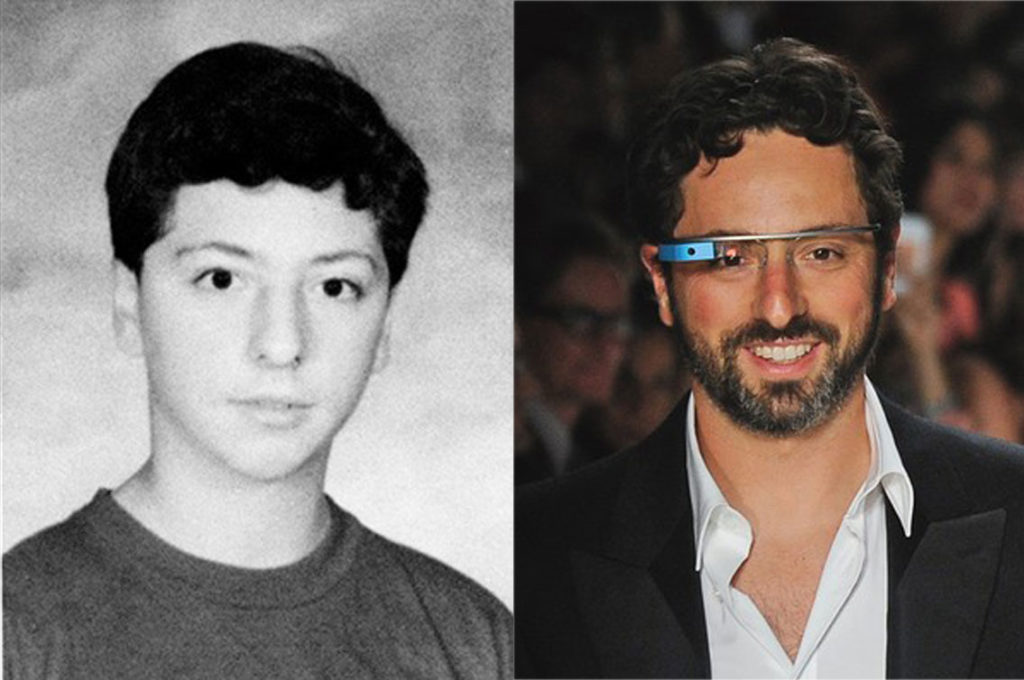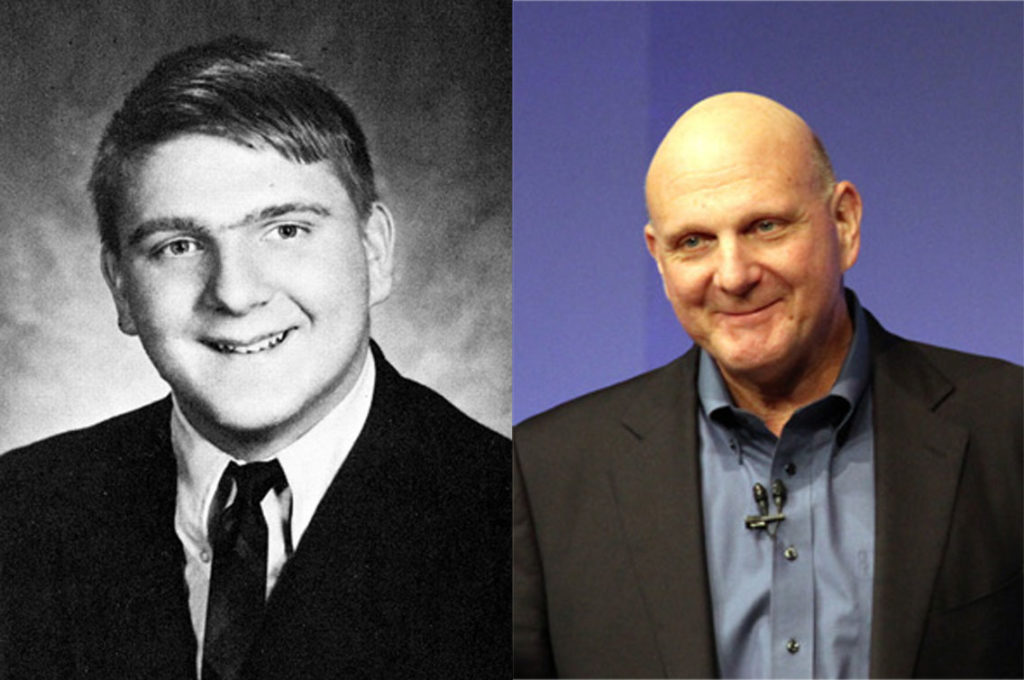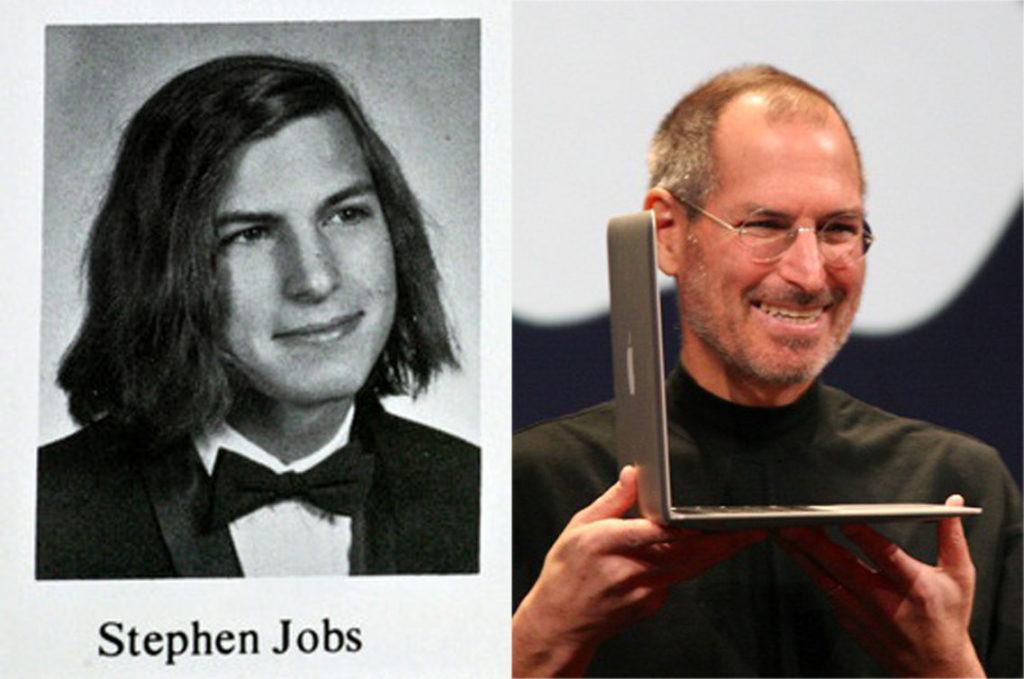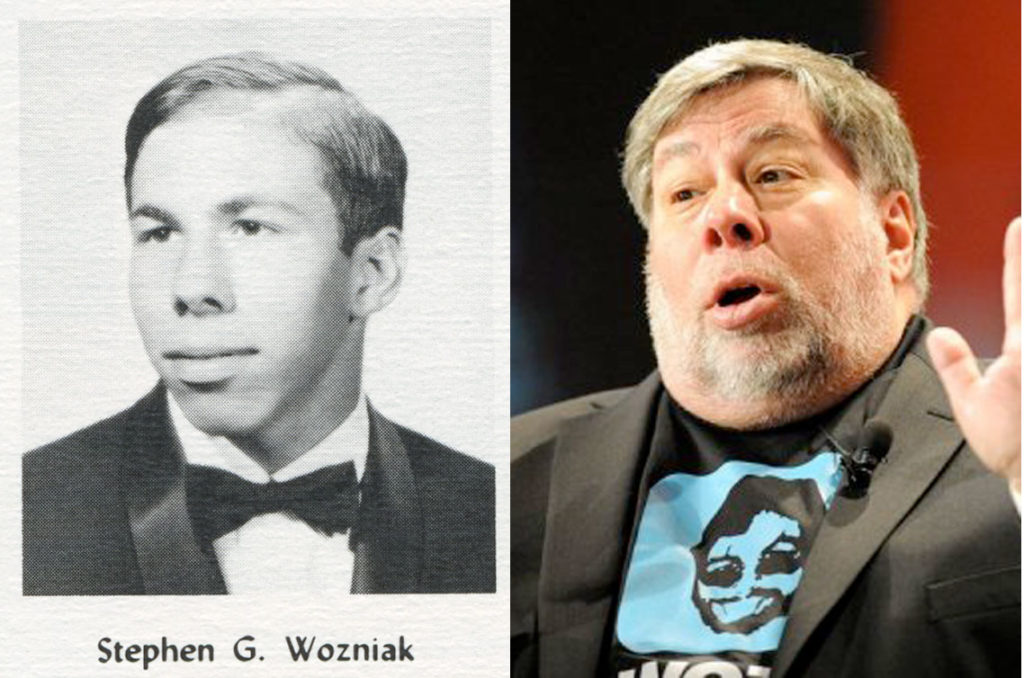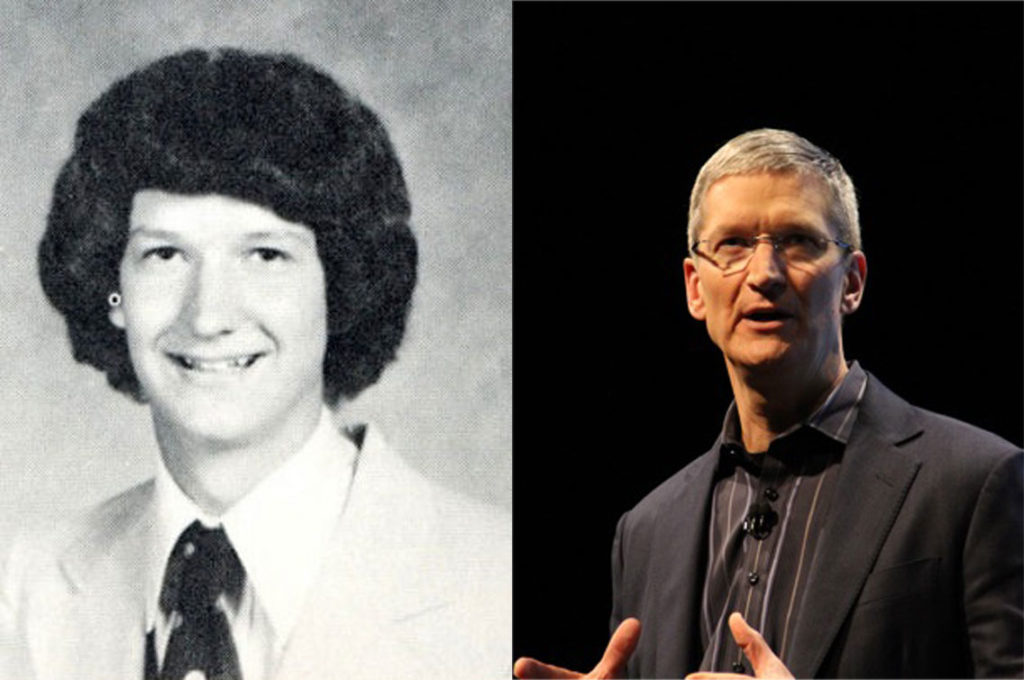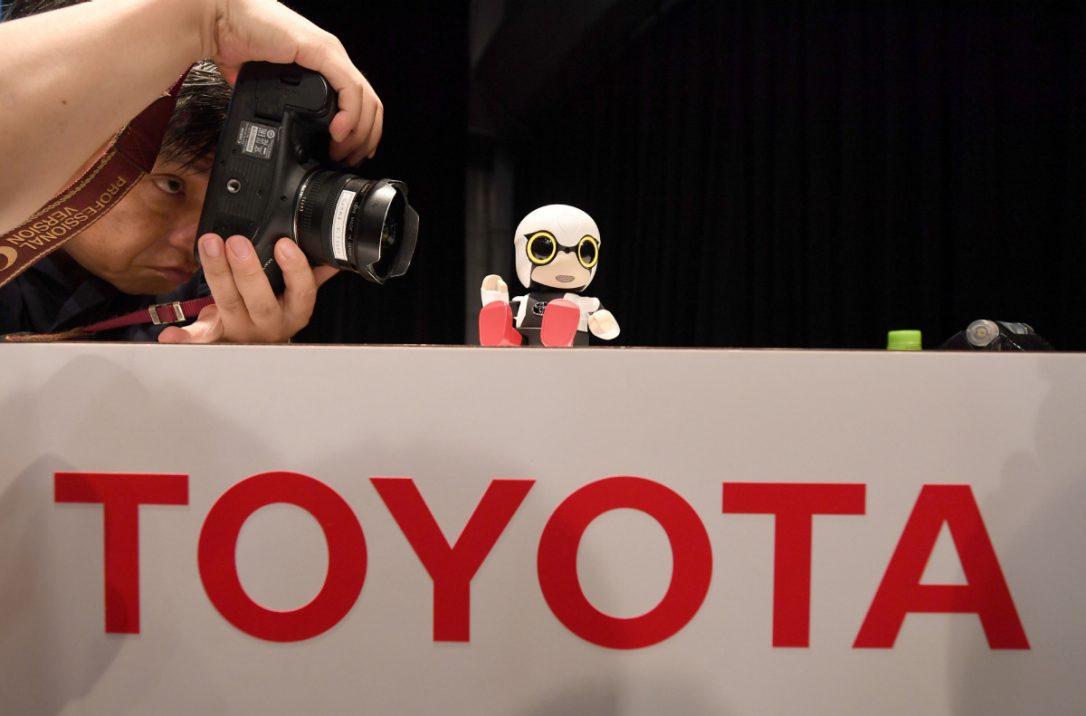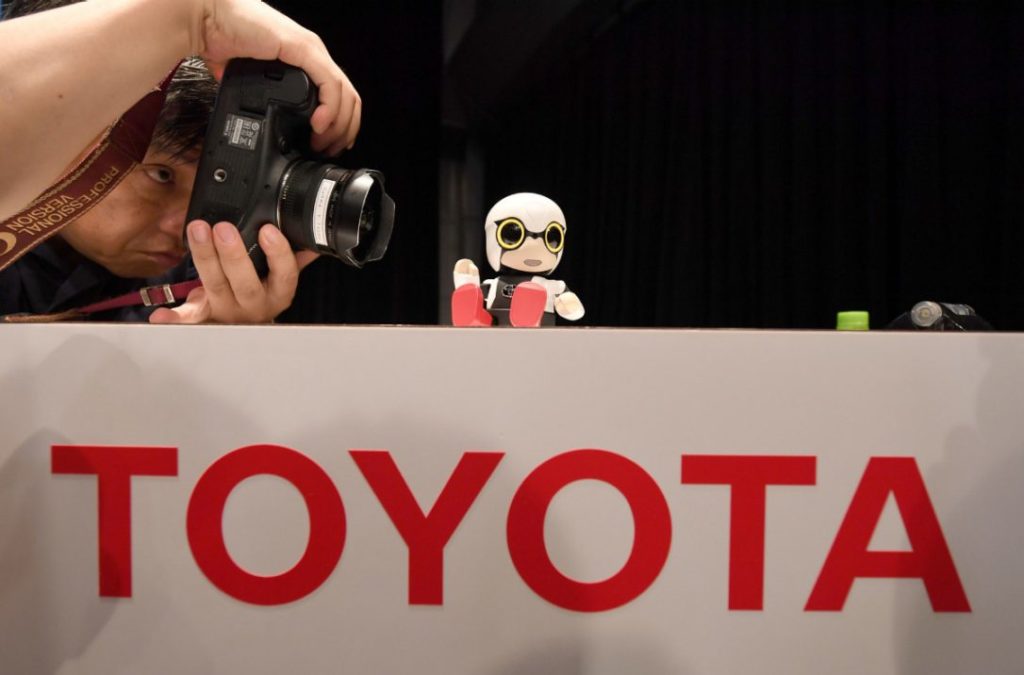I would like to help you get paid during this tough time of Covid19. There are a multitude of legitimate ways to make money on or through the internet (whether you have specific skills or not), but it’s hard to figure out where to start. That’s why I curated a list of all legit websites to Make Money Online in 2020
If you have any suggestions for the list Click Here. Follow me on Instagram and Twitter for more updates.
| Category | Description | URL | |
 | Remote Work/Freelance Aggregators | 50+ categories of part time work that can be done remotely | https://www.flexjobs.com/ |
 | Remote Work/Freelance Aggregators | Current job openings for remote workers | https://weworkremotely.com/ |
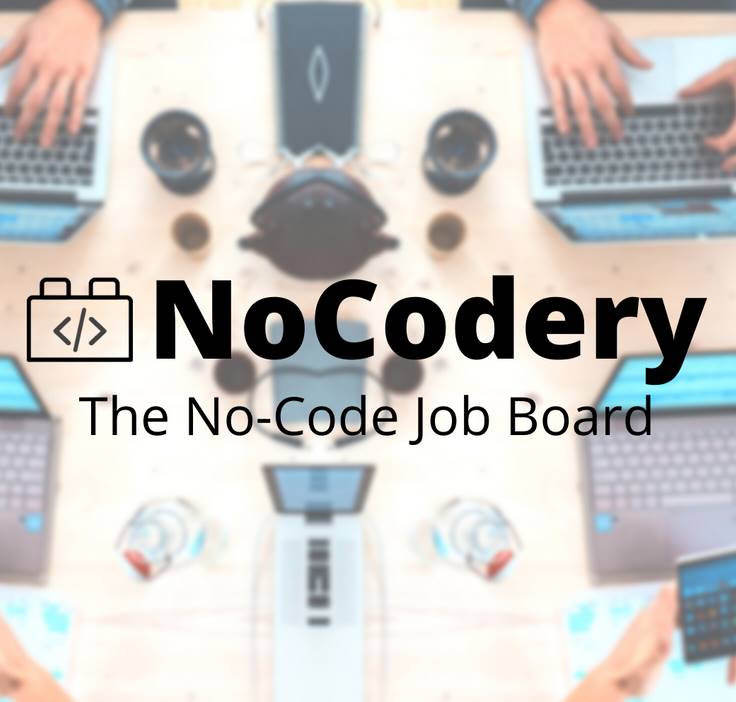 | Remote Work/Freelance Aggregators | Current job openings for remote workers | https://nocodery.com |
 | Remote Work/Freelance Aggregators | 50+ categories of part time work that can be done remotely | https://www.guru.com/ |
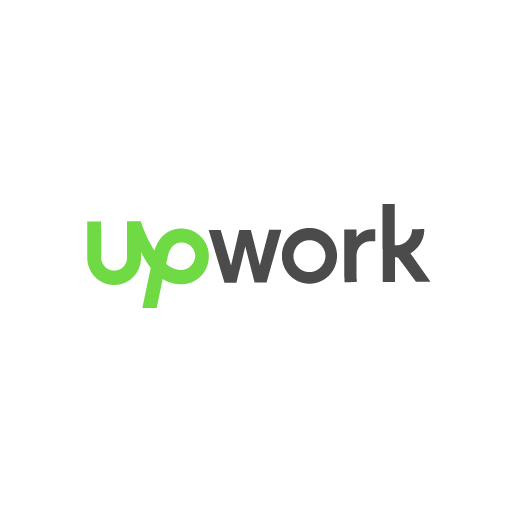 | Remote Work/Freelance Aggregators | Marketplace for freelancers to find work across almost every category imaginable | https://www.upwork.com/ |
 | Remote Work/Freelance Aggregators | Marketplace for freelancers to find work across almost every category imaginable | https://www.freelancer.com/ |
 | Remote Work/Freelance Aggregators | Marketplace for freelancers to find work across almost every category imaginable | https://www.fiverr.com/ |
 | Remote Work/Freelance Aggregators | Marketplace for freelancers to find work across almost every category imaginable | https://www.peopleperhour.com |
 | POD (Print On Demand) | Design and earn royalties when product sells | https://www.redbubble.com |
 | POD (Print On Demand) | Design and earn royalties when product sells | https://merch.amazon.com/ |
 | POD (Print On Demand) | Design and earn royalties when product sells | https://www.zazzle.com |
 | POD (Print On Demand) | Design and earn royalties when product sells | https://teespring.com/ |
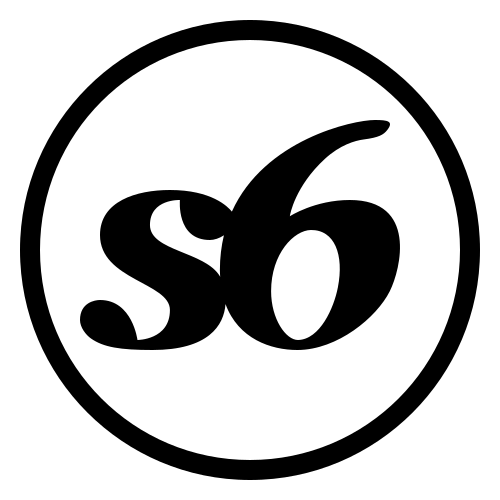 | POD (Print On Demand) | Design and earn royalties when product sells | https://society6.com/ |
 | POD (Print On Demand) | Design and earn royalties when product sells | https://www.sunfrog.com/ |
 | Ecommerce Marketplace | Sell handmade or vintage items and craft supplies internationally | https://www.etsy.com |
 | Photography Marketplace | Marketplace for discovering, sharing, buying and selling inspiring photography | https://500px.com/ |
 | Stock Photos Marketplace | Sell Photos Online and Make Money | https://depositphotos.com/ |
 | Stock Photos Marketplace | Sell Photos Online and Make Money | https://shutterstock.com |
 | Website/App Testing | Visit a website or app, do a set of tasks, get paid | https://www.userfeel.com/ |
 | Website/App Testing | Visit a website or app, do a set of tasks, get paid | https://www.testbirds.com/ |
 | Website/App Testing | Visit a website or app, do a set of tasks, get paid | https://www.trymyui.com |
 | Website/App Testing | Visit a website or app, do a set of tasks, get paid | https://www.intellizoom.com/ |
 | Website/App Testing | Visit a website or app, do a set of tasks, get paid | https://validately.com/ |
 | Website/App Testing | Visit a website or app, do a set of tasks, get paid | https://www.usertesting.com/ |
 | Website/App Testing | Visit a website or app, do a set of tasks, get paid | https://tester.userbrain.net/ |
 | Virtual Assistant | Become a virtual assistant. Aggregation of VA jobs | https://remote.co/ |
 | Virtual Assistant | Become a virtual assistant. Aggregation of VA jobs | https://belaysolutions.com |
 | Complete Simple Tasks | Complete simple tasks online and get paid | https://www.mturk.com/ |
 | Complete Simple Tasks | Complete simple tasks online and get paid | https://clickworker.com |
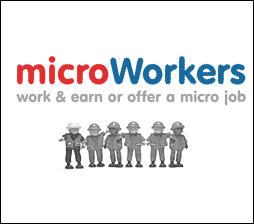 | Complete Simple Tasks | Complete simple tasks online and get paid | https://microworkers.com |
 | Complete Simple Tasks | Complete simple tasks online and get paid | https://www.figure-eight.com/contributor/ |
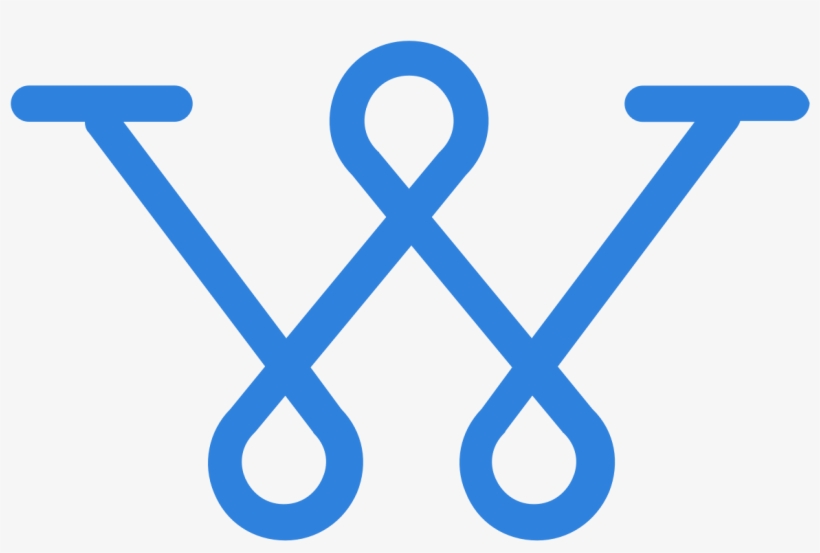 | Research | Get paid to do research | https://askwonder.com/ |
 | Remote Work/Freelance Aggregators,Customer Service,Virtual Assistant | We are a platform that aggregates remote jobs/gigs, and categorizes them. | https://dailyremote.com/ |
 | Complete Simple Tasks | Complete simple tasks online and get paid | https://dailyremote.com/ |
 | Surveys,Complete Simple Tasks | Complete simple tasks online and get paid | https://review.hunt.town/ |
 | Remote Work/Freelance Aggregators | Current job openngs for remote workers | https://remoteopenings.com/ |
 | Remote Work/Freelance Aggregators | Current job openngs for remote workers | https://heynomad.co/ |
 | Remote Work/Freelance Aggregators | Current job openngs for remote workers | https://remotehabits.com |
 | Remote Work/Freelance Aggregators | Current job openngs for remote workers | https://remotejobs.asia/ |
 | Remote Work/Freelance Aggregators | Current job openngs for remote workers | https://remoteok.io/ |
 | Transcription/Captions/Subtitles | Get paid to transcribe or caption audio | https://www.rev.com/freelancers |
 | Transcription/Captions/Subtitles | Get paid to transcribe or caption audio | https://www.transcribeme.com/ |
 | Transcription/Captions/Subtitles | Get paid to transcribe or caption audio | https://speechpad.com/worker |
 | Translation Services | Get paid to translate in a variety of languages | https://gengo.com/translators/ |
 | Translation Services | Get paid to translate in a variety of languages | https://appen.com/careers/ |
 | Translation Services | Get paid to translate in a variety of languages | https://erbalizeit.com/become-a-translator/ |
 | Translation Services | Get paid to translate in a variety of languages | https://unbabel.com/translators/ |