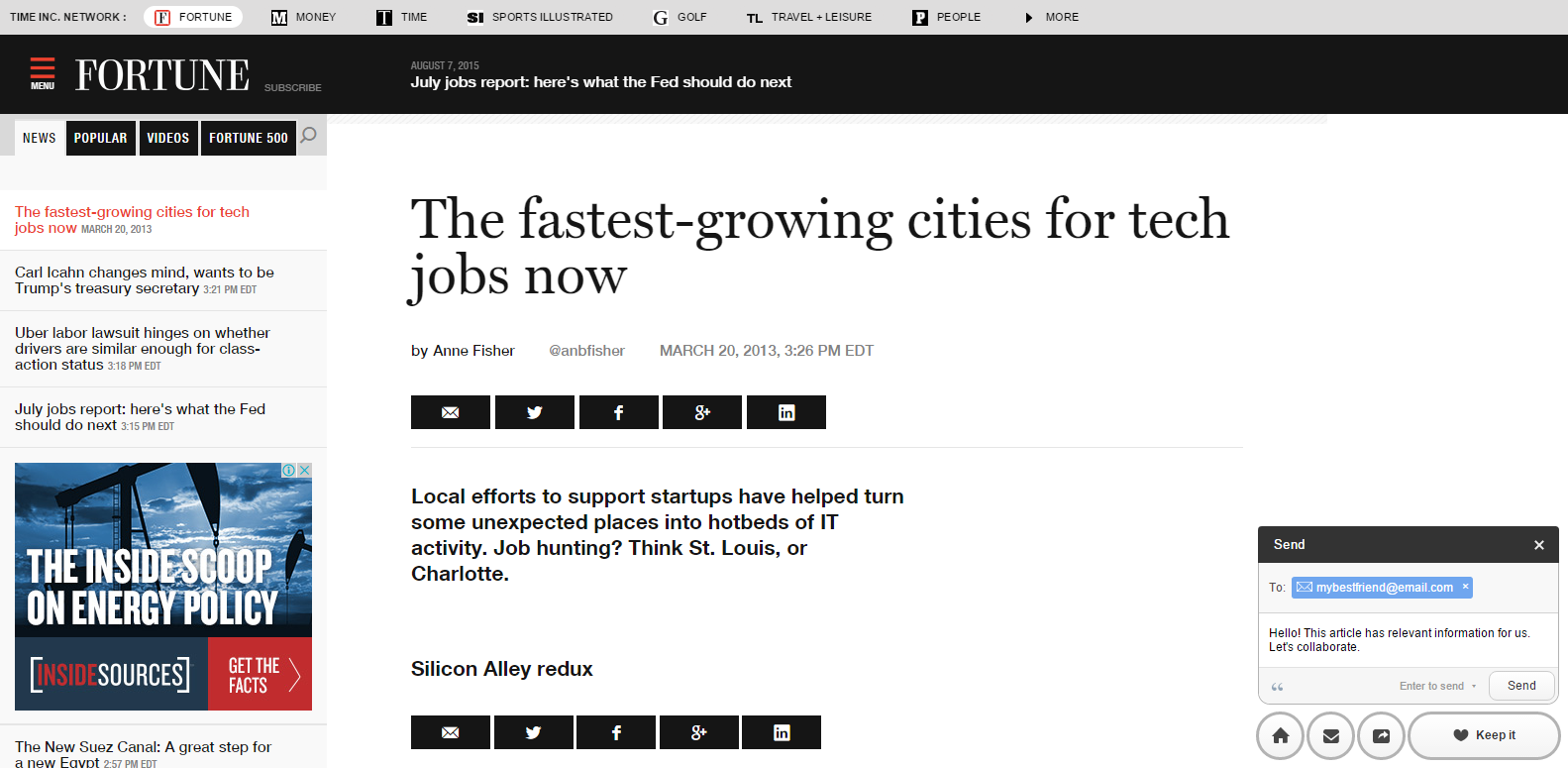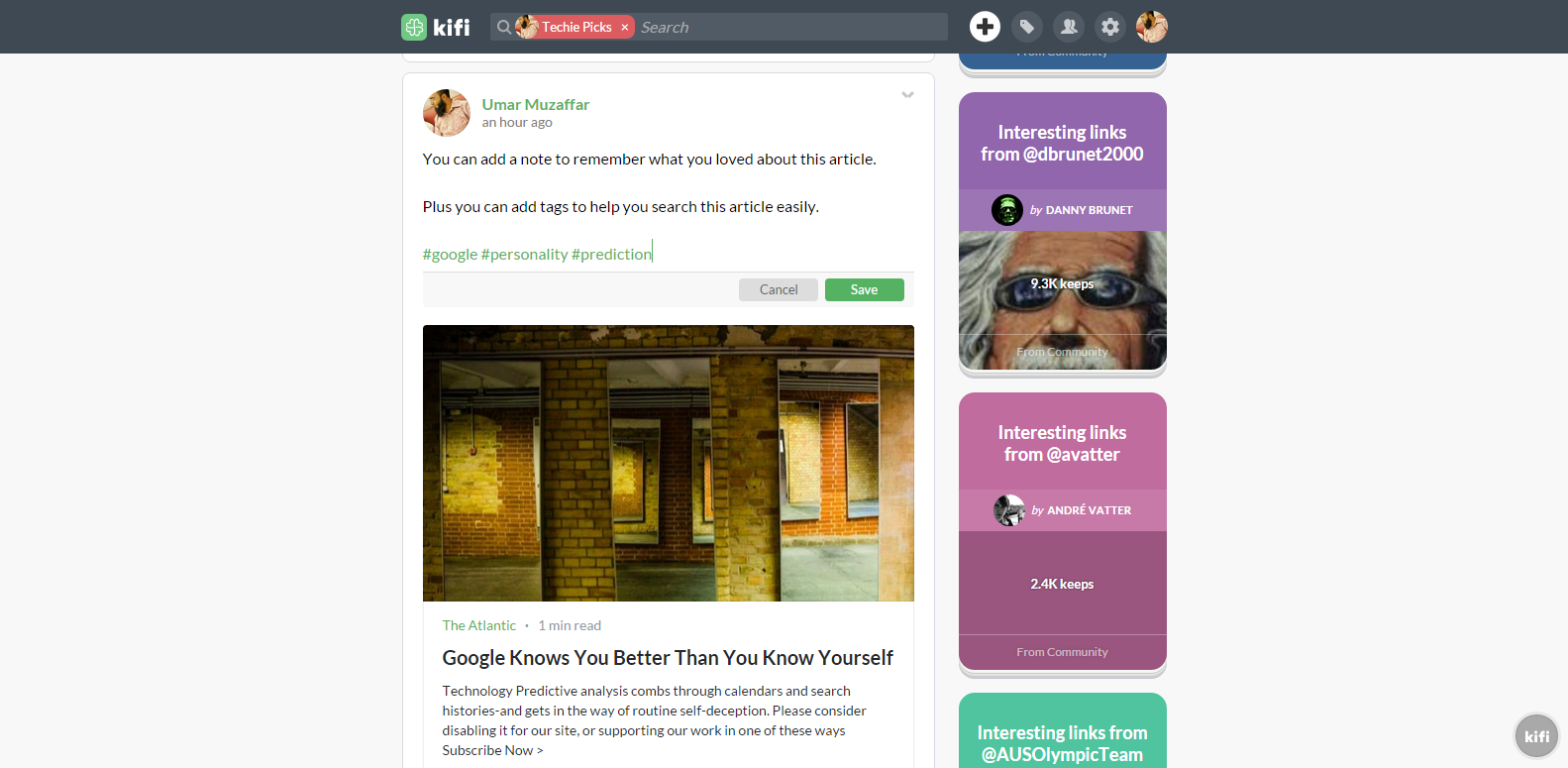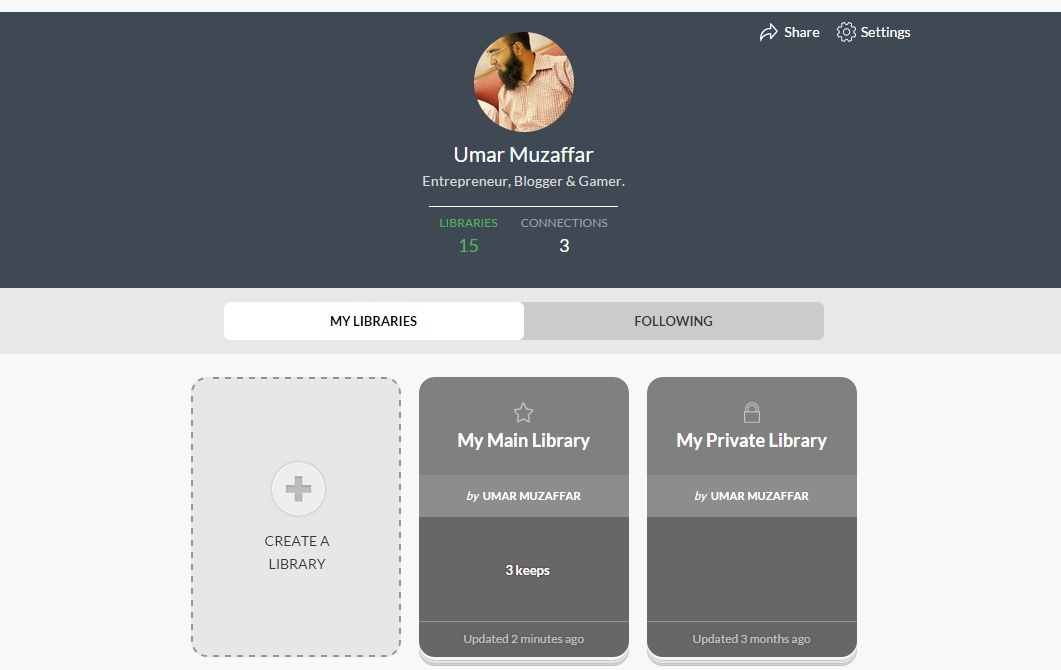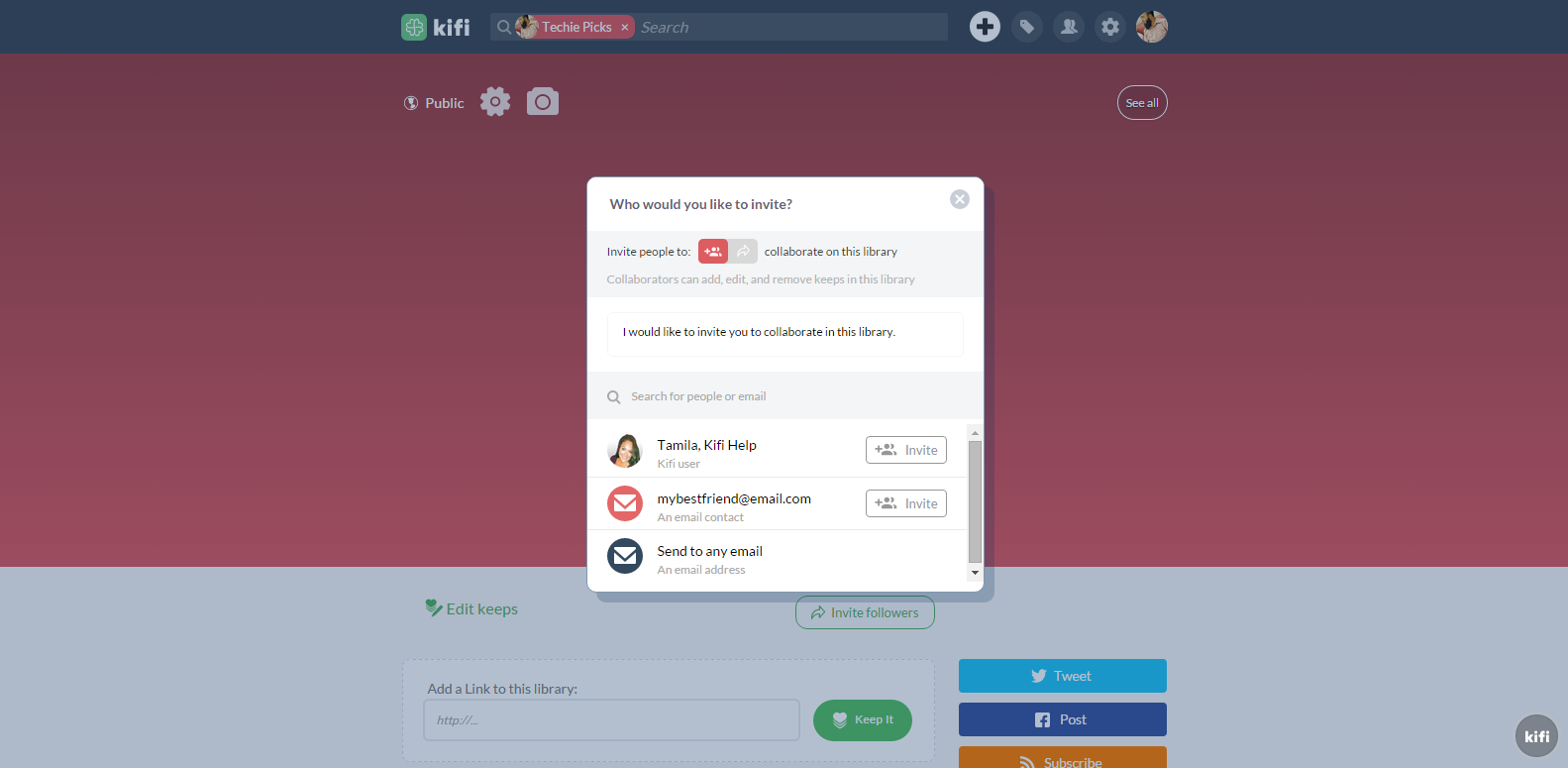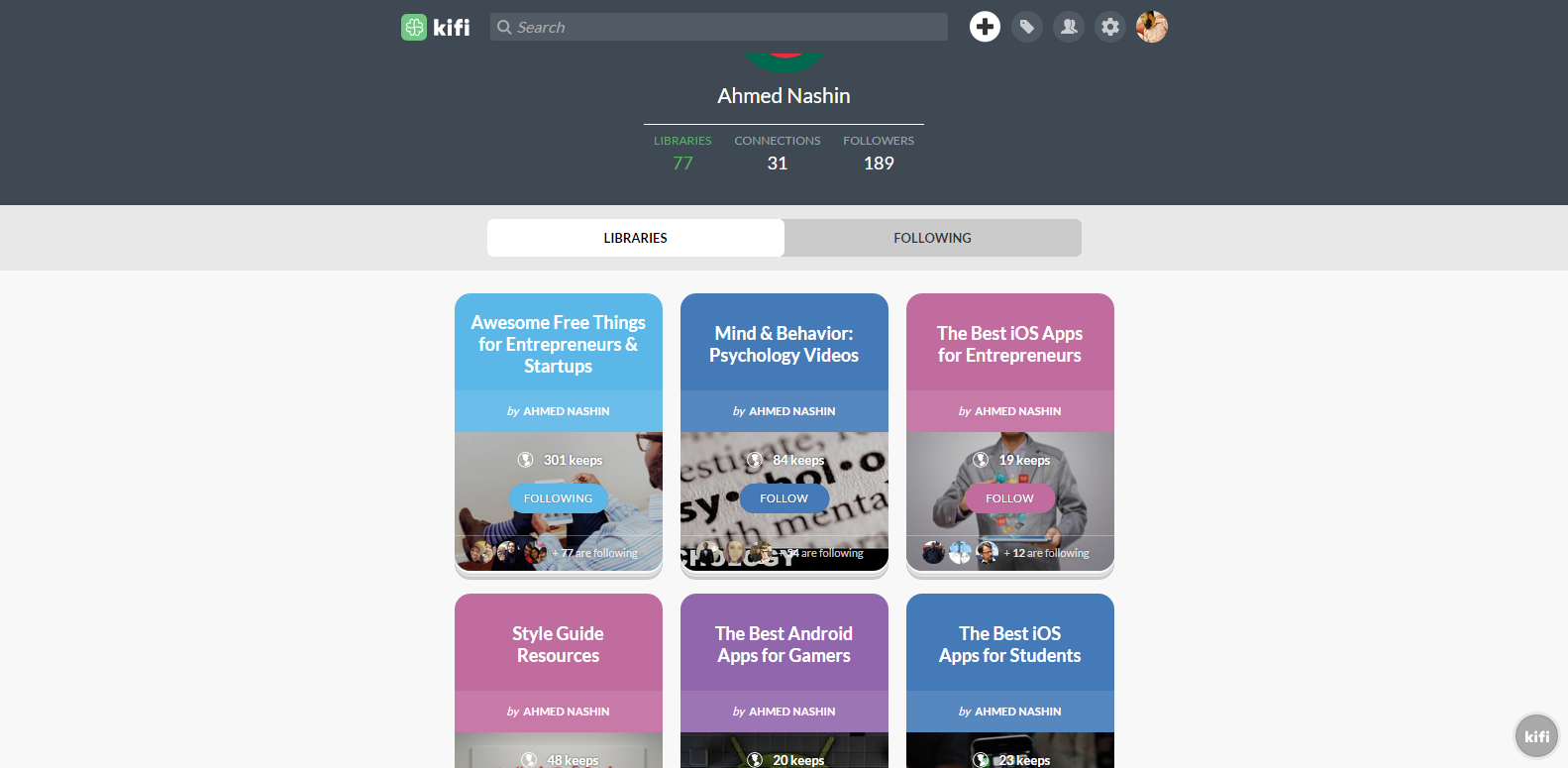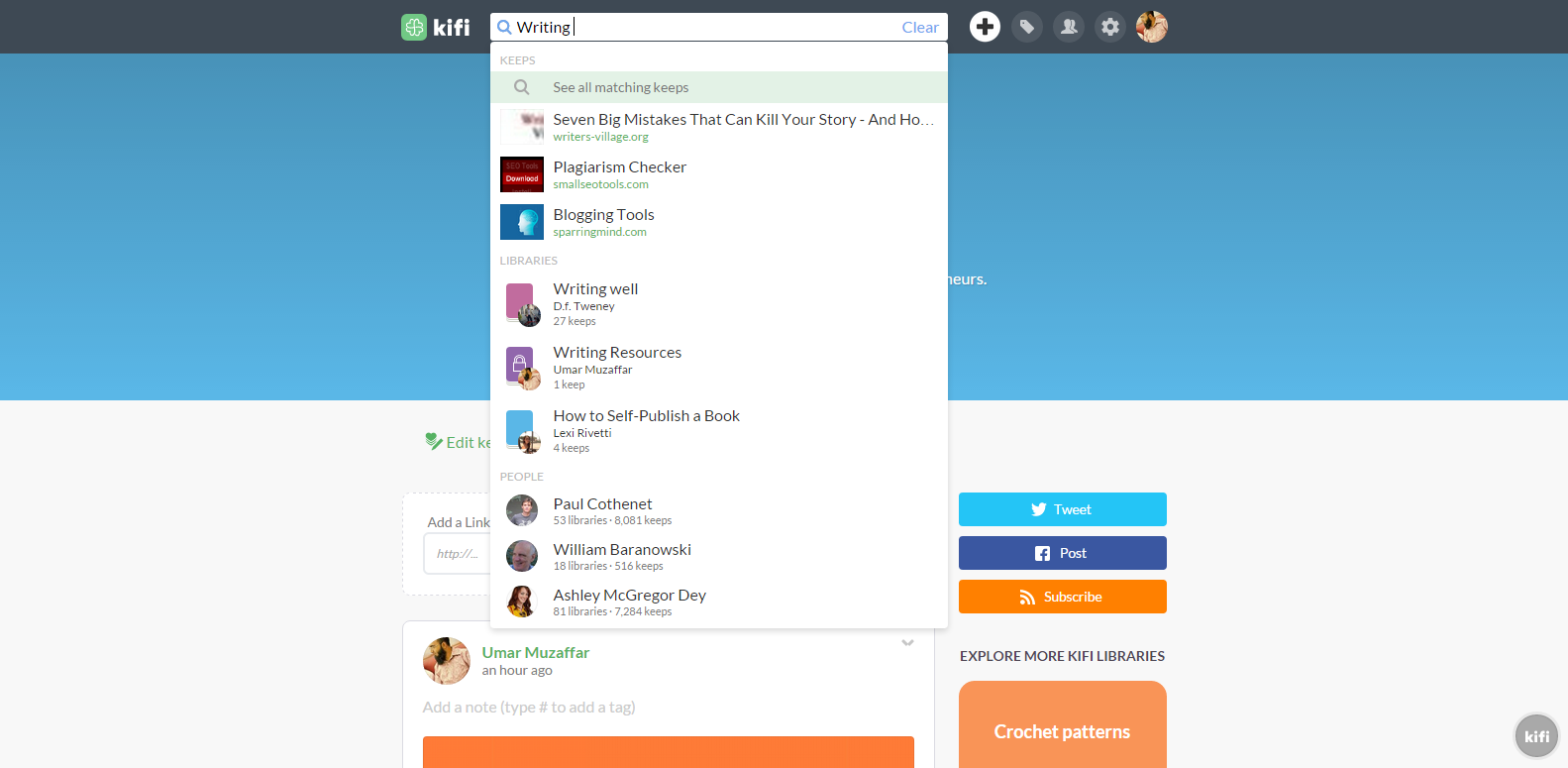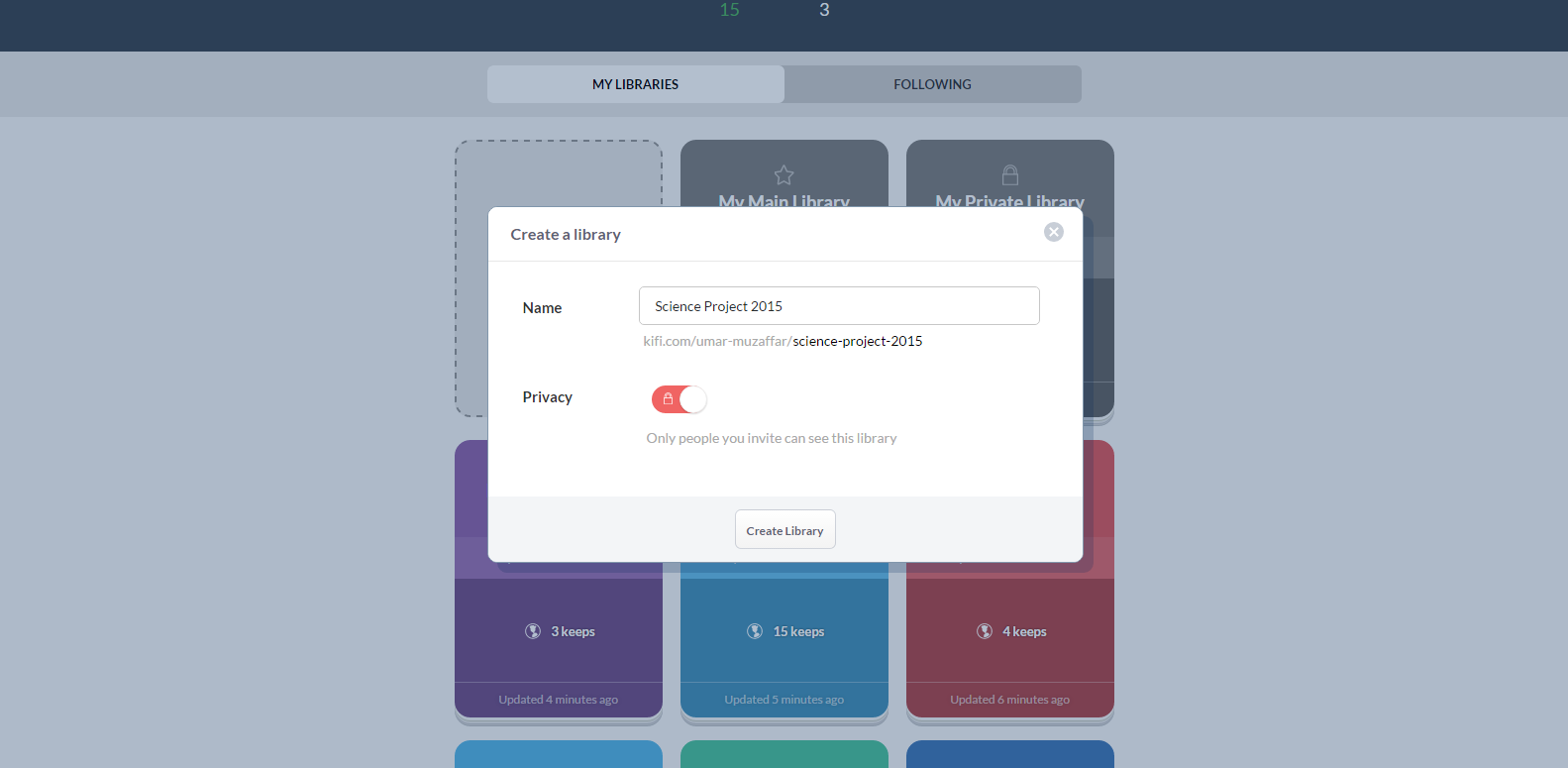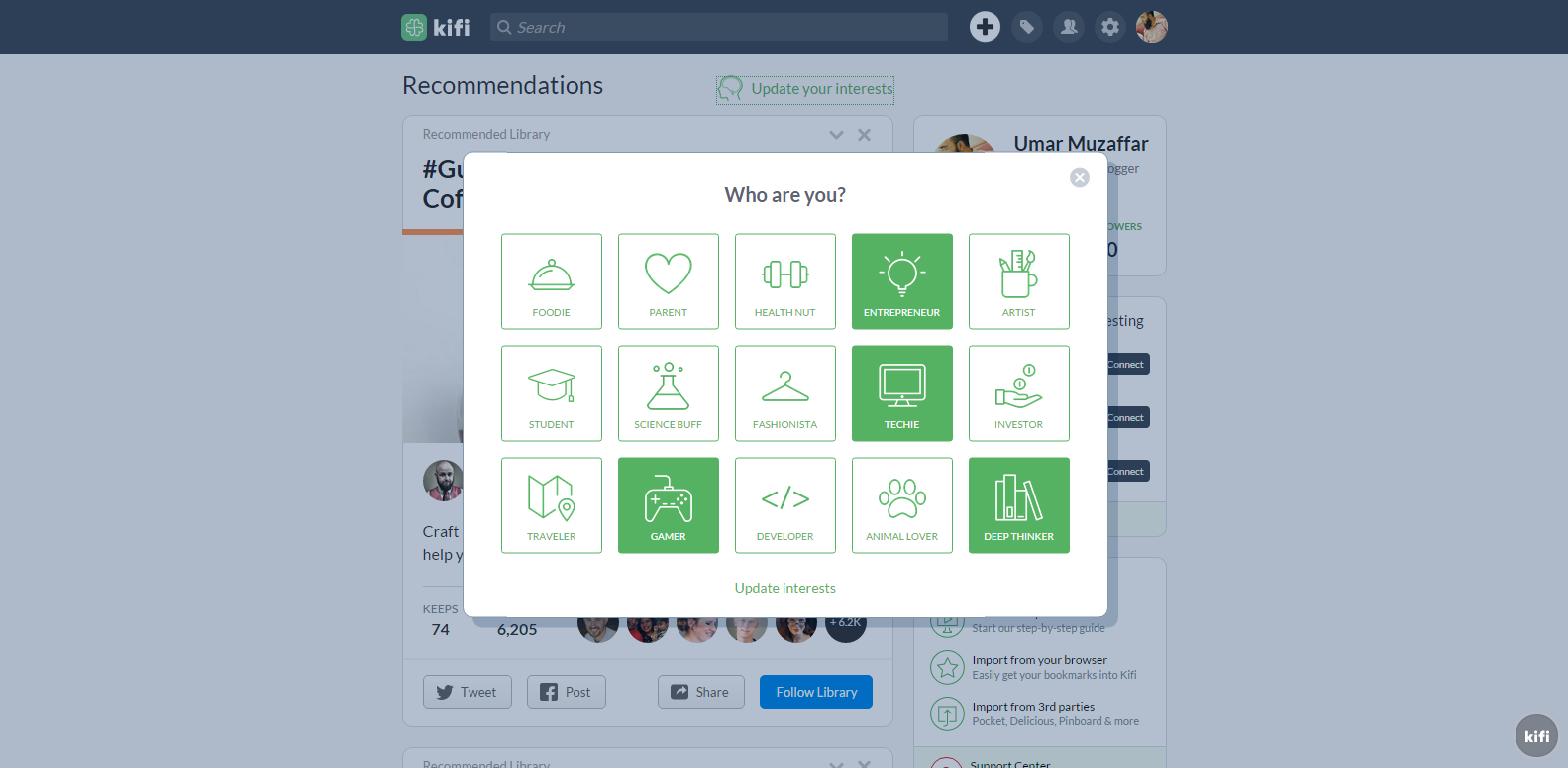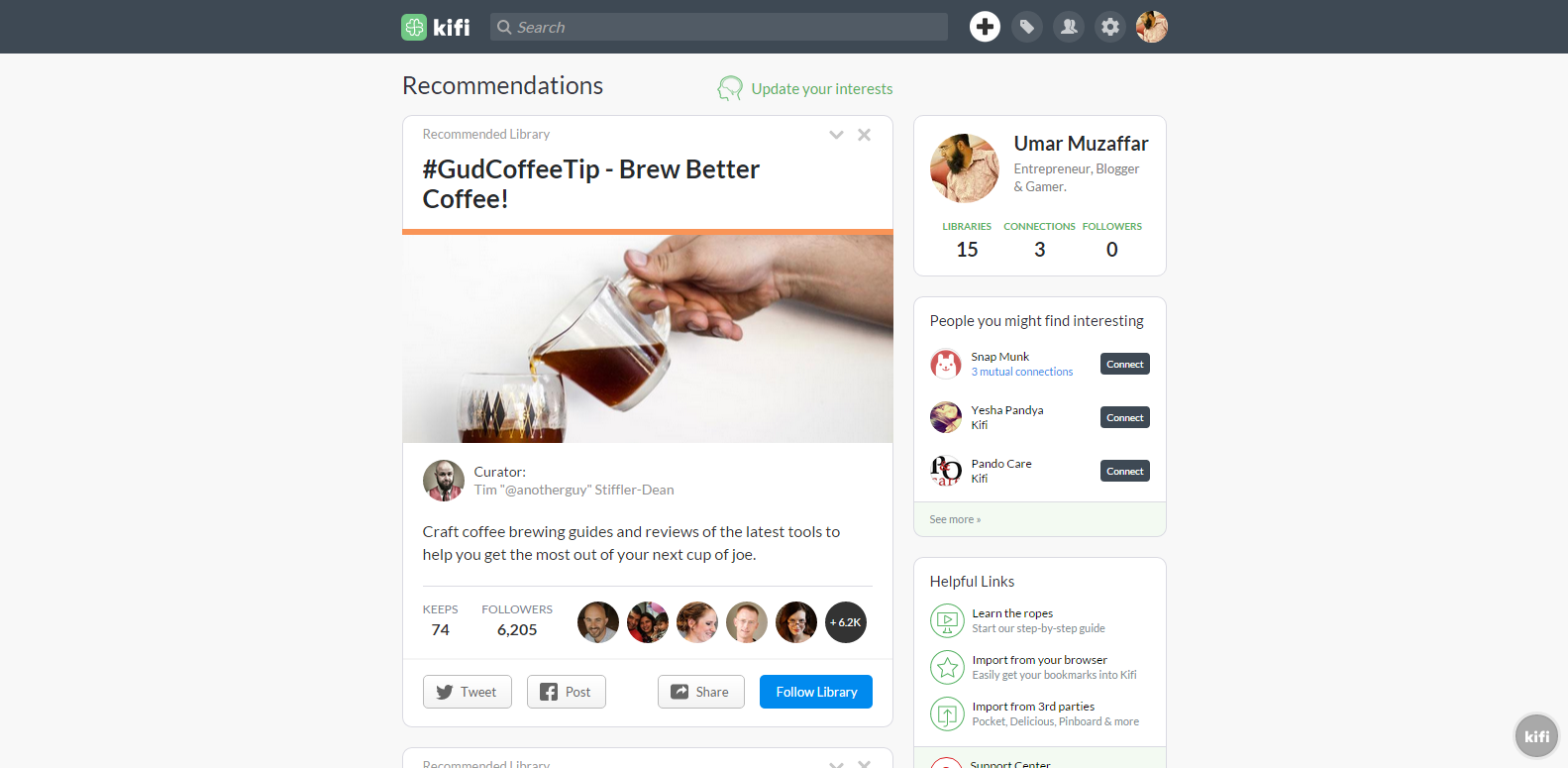If you are into latest gaming platforms and specifically PC gaming then I hope you are aware of Steam and what it offers. Well, if you haven’t heard about Steam yet, then you’re in for a bigger treat. Steam is a PC game store like that retail game store in a market near you. But Steam is actually online and comes with a lot of benefits that includes a market place not just for games but also game items, ability to keep a backup of your purchased games, record screenshots, add friends and enjoy great sale on games. Go checkout store.steampowered.com
Our good buddy Steam comes with great sales every now & then. Be it weekends or seasonal festivals, Steam is ready to throw in treats while collaborating with game publishers. We all wait for these days when we can buy our favourite games in low prices.
Steam’s Autumn Sale has begun on 23rd November and will end on 29th November. But if you are more skeptical buyer and want to get more bang from your buck then wait for a month. Steam Winter Sale is expected to start from 22nd December 2016 and the awesome-game-buying-madness will go on till 2nd January 2017. By the way, this time, Steam is also introducing Steam Awards; our very own game Oscars, yeah?
After all this, we are sure that you will be staying inside, warm & cosy, enjoying kick ass gaming during the vacations & beyond. Have fun & avoid looking at your weeping wallet. 😀
BONUS: Steam Sales Countdown Timer
Yes there’s this sweet little website which lets you know when the next Steam sale is about to hit shelves. God help the fans who made this pretty little counter for all of us. I have bookmarked this link as I am always concerned about my wallet’s health during Steam sales. But I also don’t want to miss a good deal, HALP! Check this out: whenisthenextsteamsale
ONE MORE BONUS: Steam Database
Want to get some more in-depth look at Steam’s products, sales and much more. You can head over to this Steamdb and be dazzled.

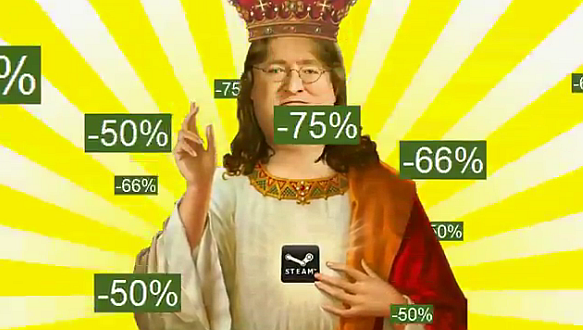

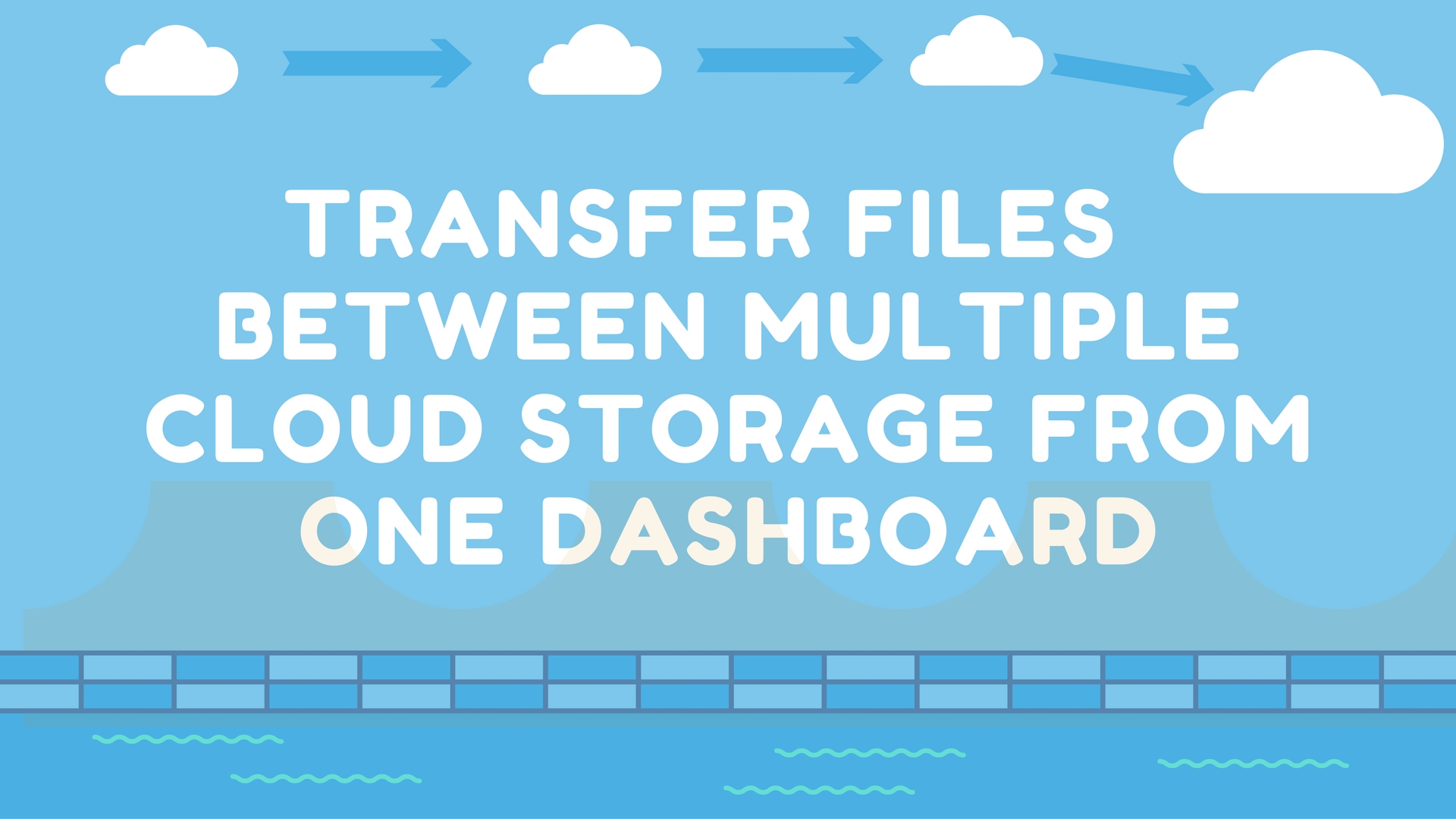
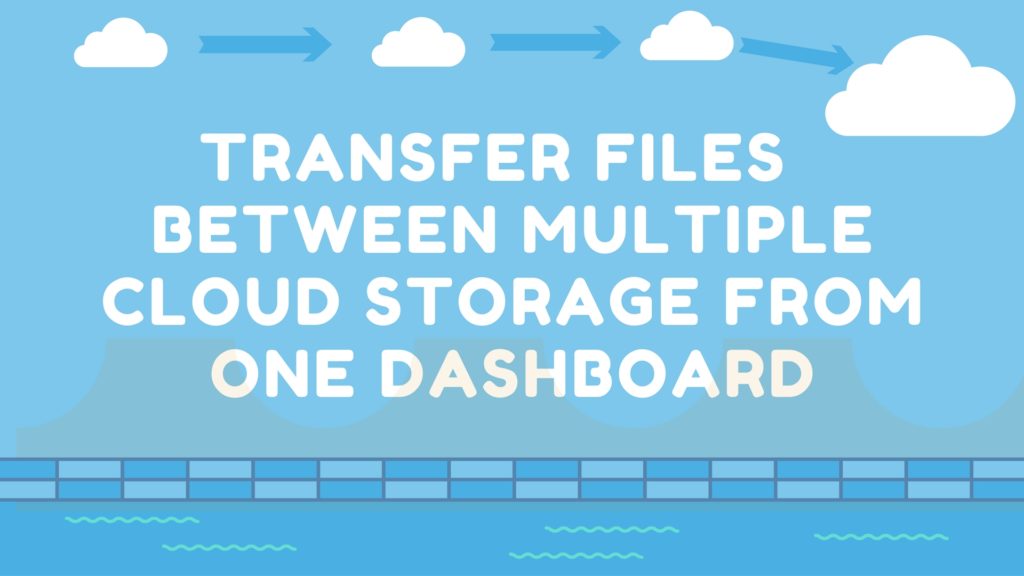
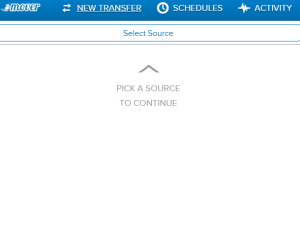
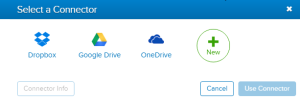
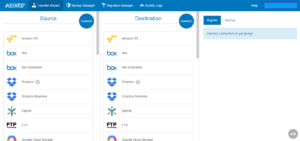
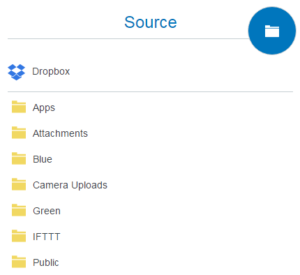
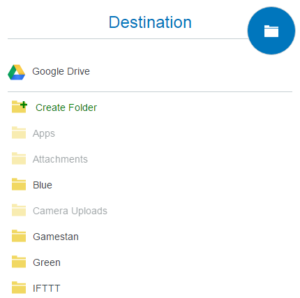
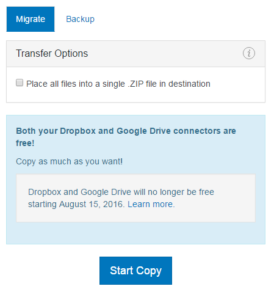
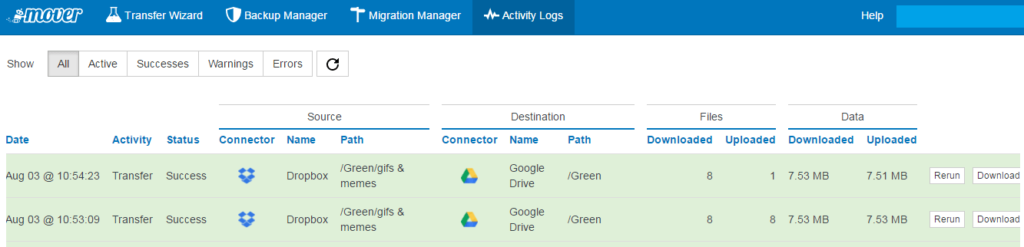

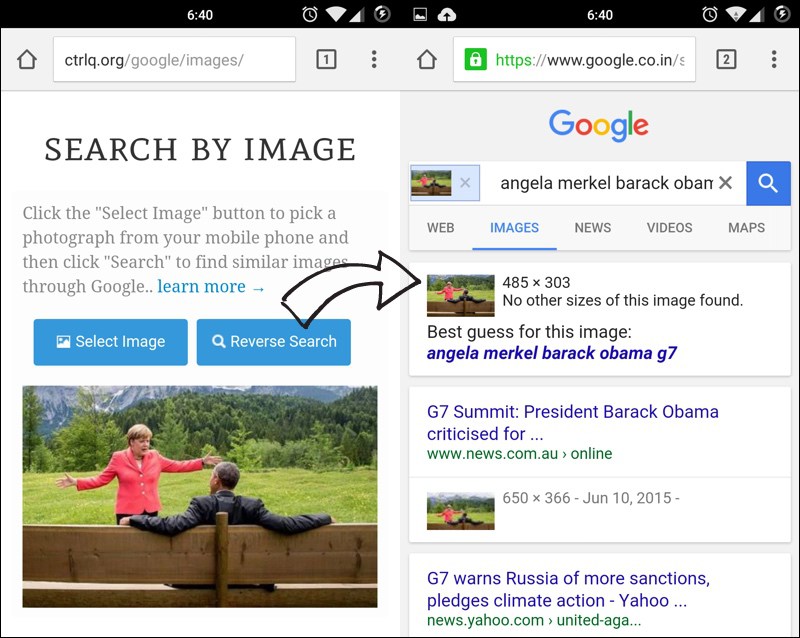
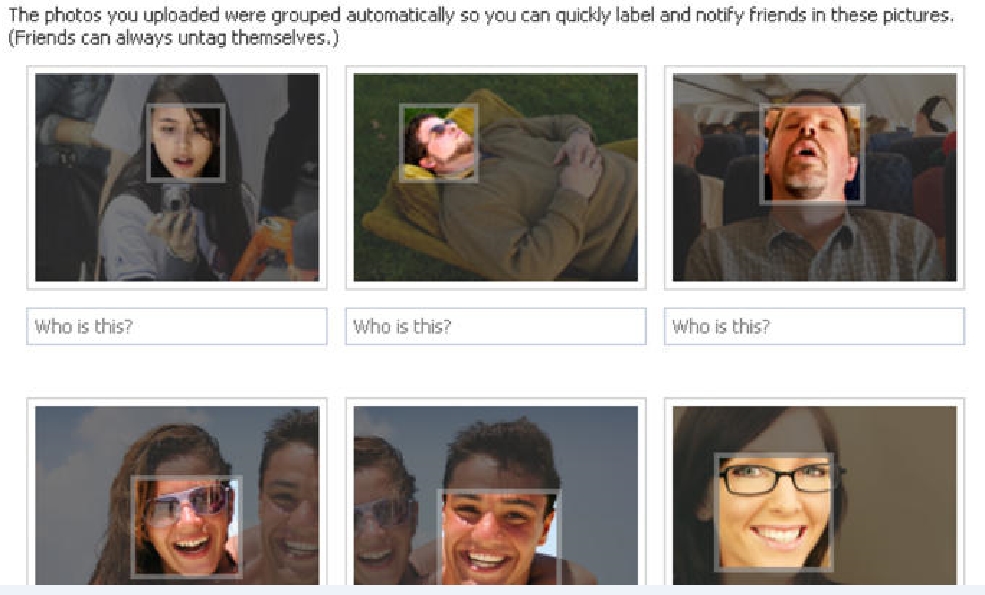
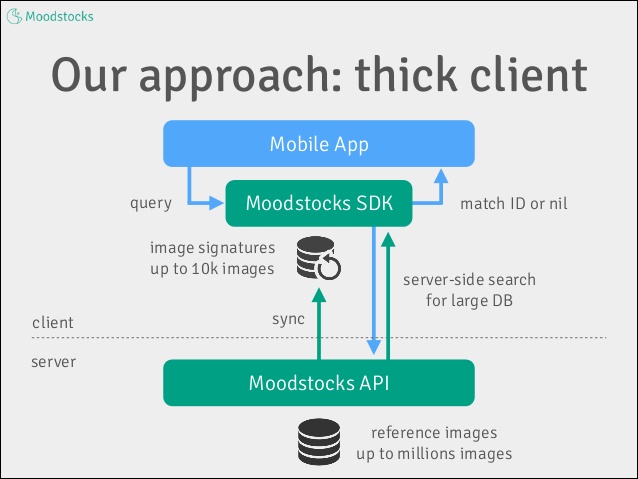


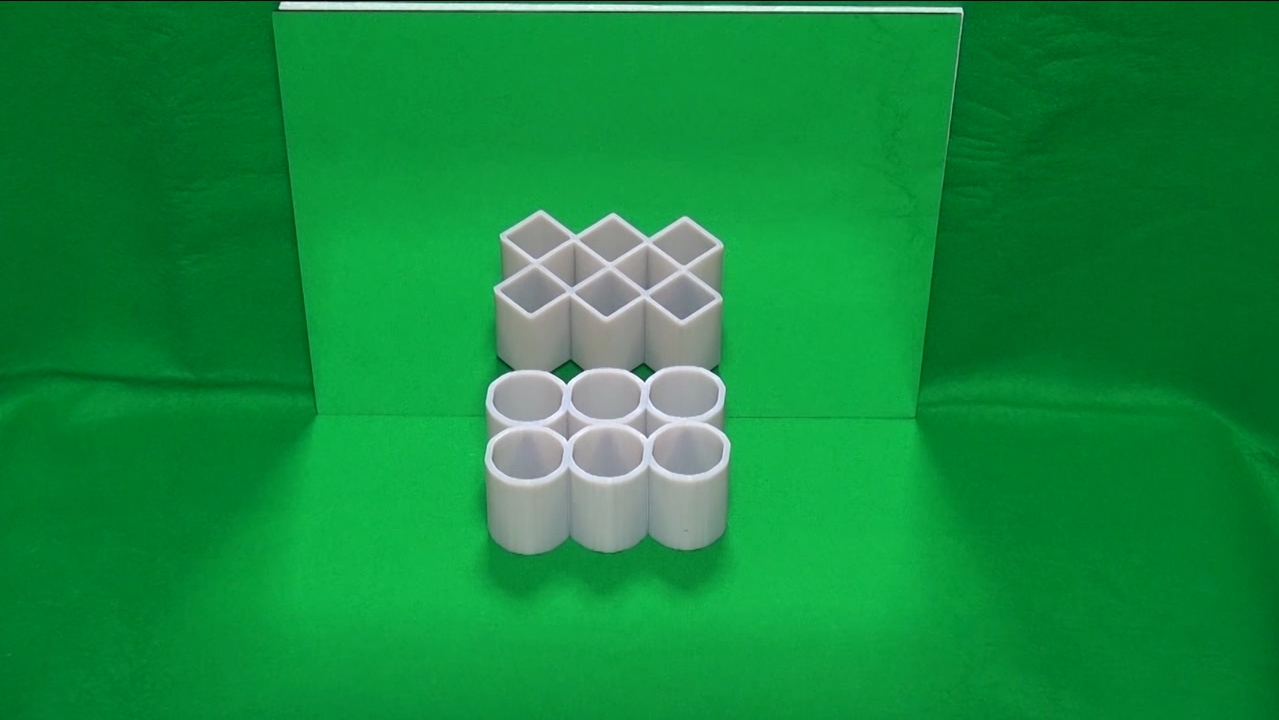

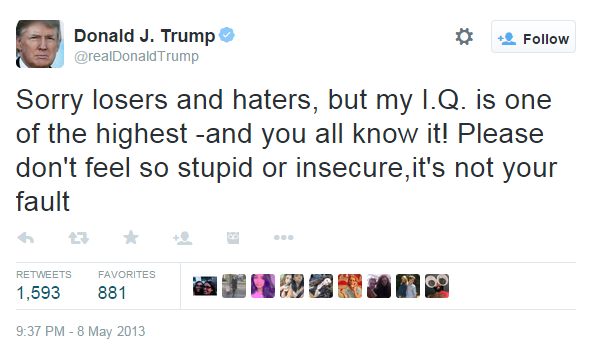
 Donald Trump boasts about his IQ
Donald Trump boasts about his IQ