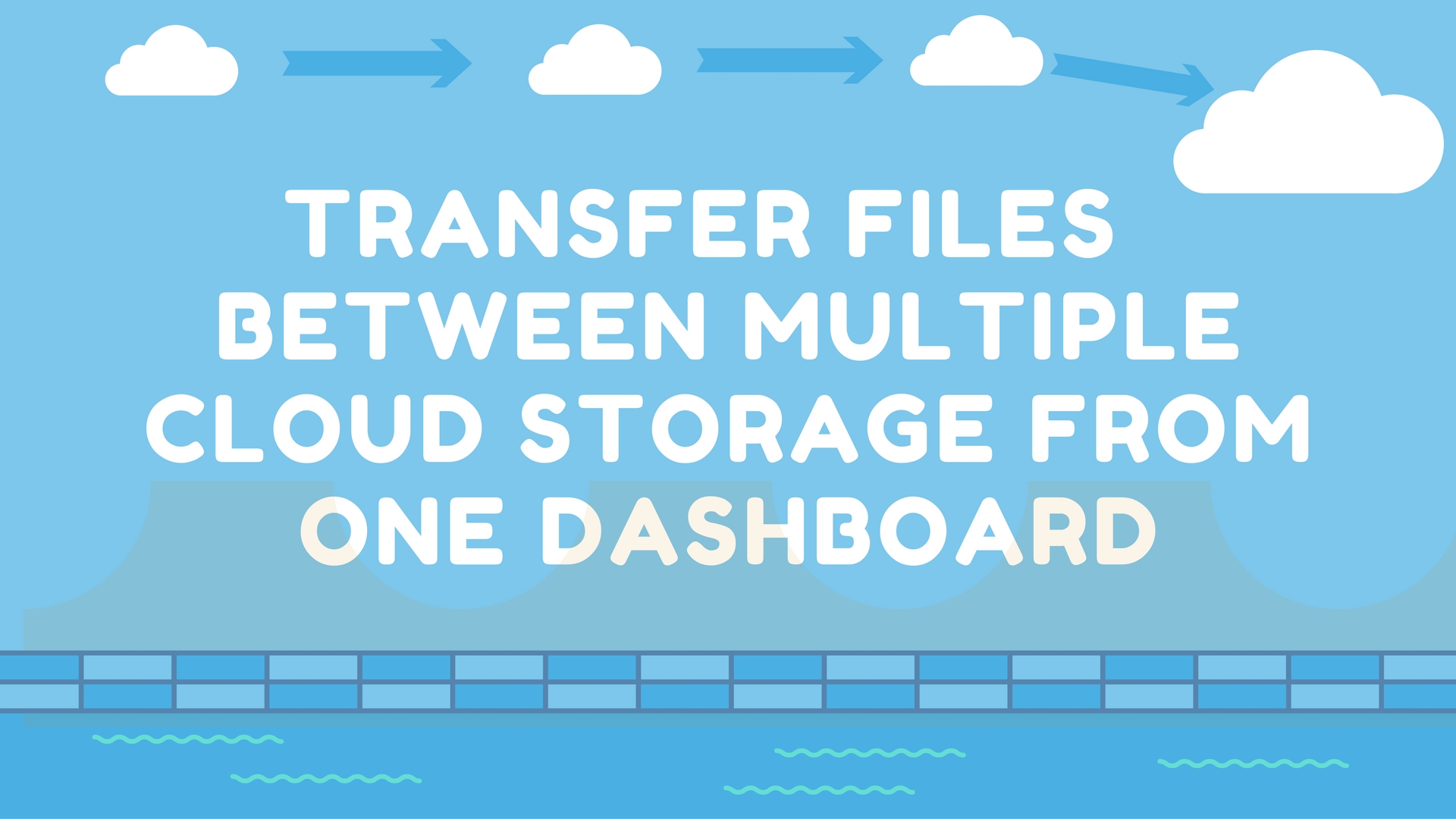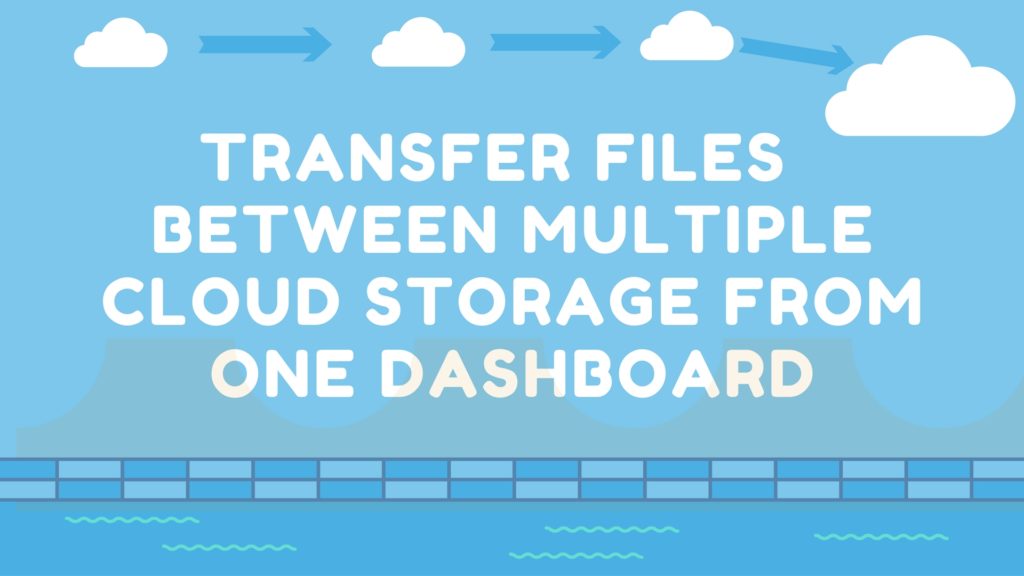
Transfer your large data from Dropbox to SkyDrive in few seconds.
Whenever we change our home & go to another place, there’s one thing that bugs us the most i.e. moving our valuable and important stuff to new home. We find ourselves taking services from carriers who are professionally trained to carefully move our stuff from one place to another.
Have you ever come across the same problem but this time with your digital storeroom? I bet you do because Dropbox, SkyDrive and Google Drive all have limited spaces which might get full someday. Or may be your files are spread out on several cloud storages & you want to sort them.
For instance, some of my family pictures were on Dropbox but most old albums were on skydive. The pictures I needed to transfer from Dropbox to SkyDrive were of almost 2 Gbs. I was neither in the mood nor I had the time to manually download and then re-upload them to new cloud storage. I wanted them to somehow magically transfer to SkyDrive. And that is exactly what happened.
I found a cloud storage transfer service which could transfer the files I wanted from one cloud storage to another. Mover.io is a clean & easy web application which makes sure that you easily transfer (or as I’d like to call it, teleport) your files to the desired location.
You need to select source and destination in order to authorize Mover.io to safely move your files between cloud storages. Mover.io to seamlessly fetch your files and easily transfers to the location of your choice.
- Step 1: Select Source
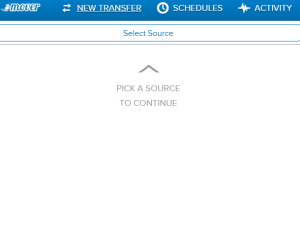
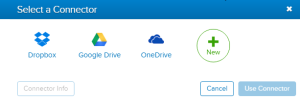
- Step 2: Navigate to the file or folder you wish to move.
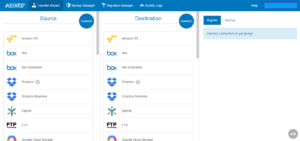
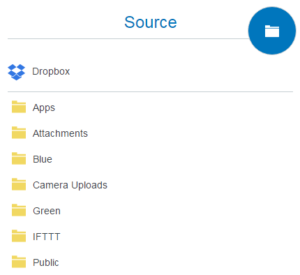
- Step 3: Specify the folder where you want the selected files/folder to be moved.
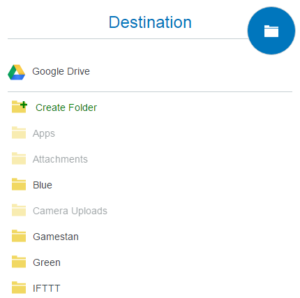
You can also tick-mark ‘place all files into a single .ZIP file in destination in order to create a .zip file of all your selected data from source.
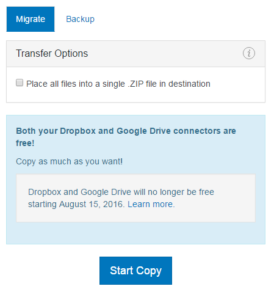
Step 4: Step back, relax and run your errands while Mover.io makes sure that your files are securely transfered to the new location.
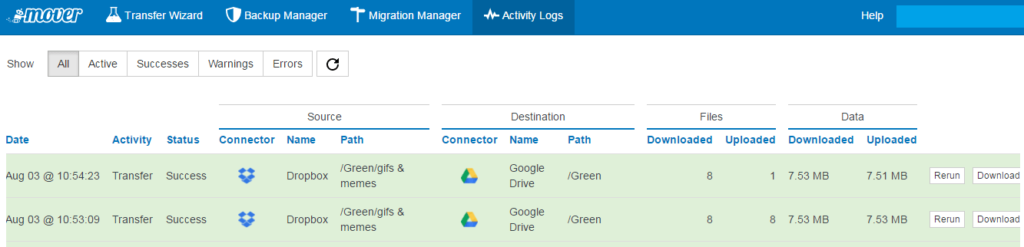
Bonus: You can set up more than one transfers & Mover.io will be right on the task.