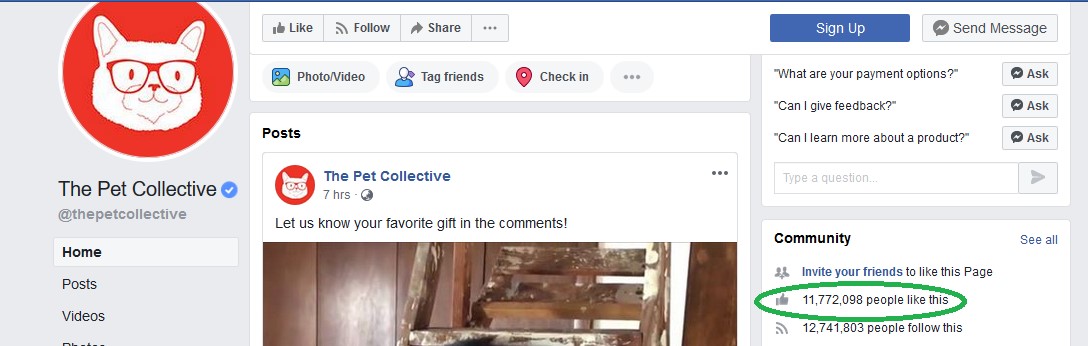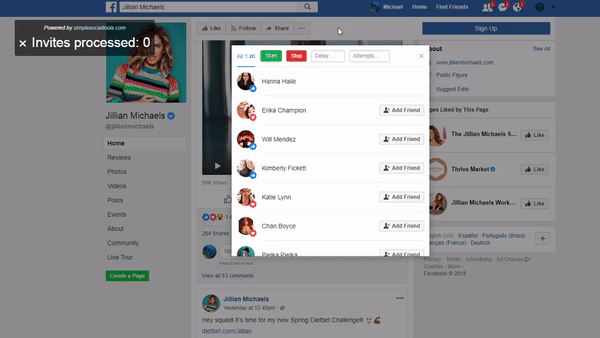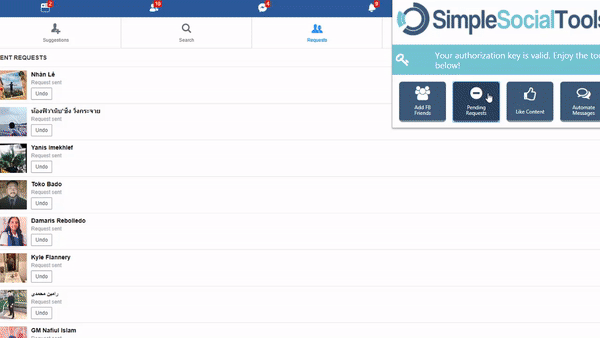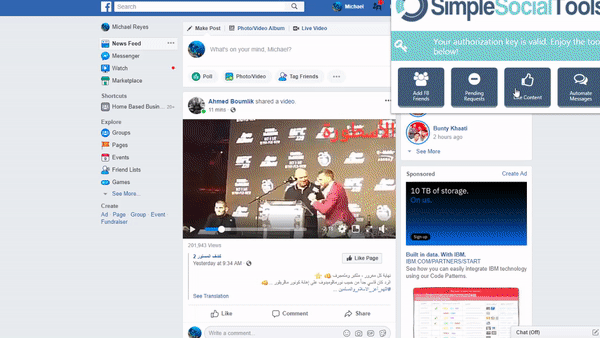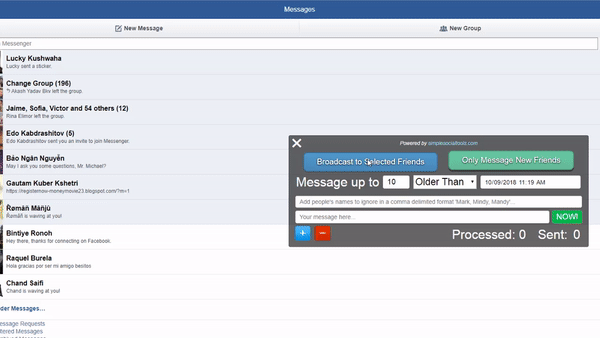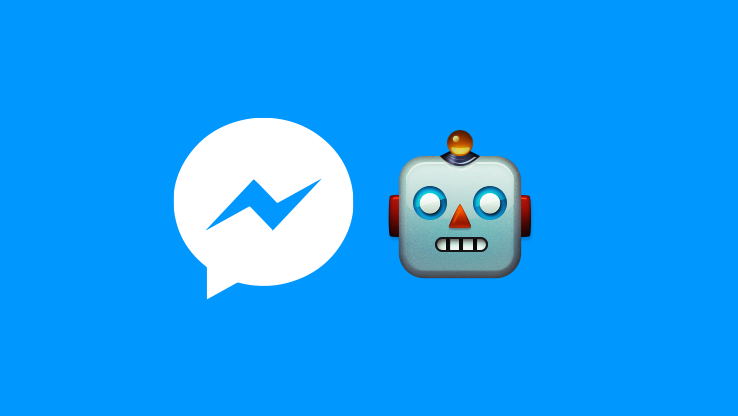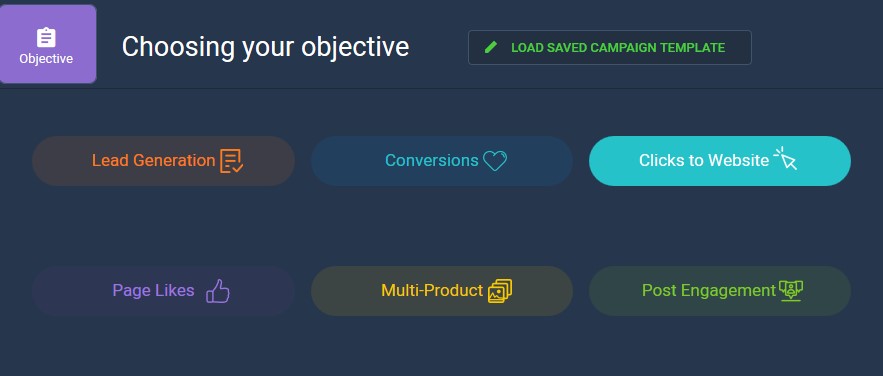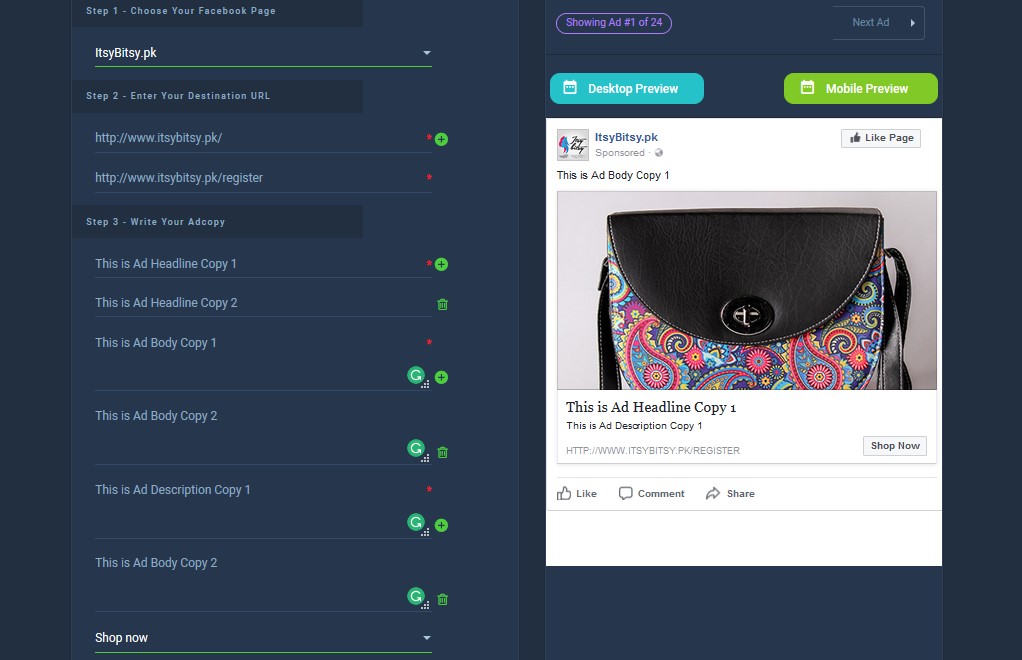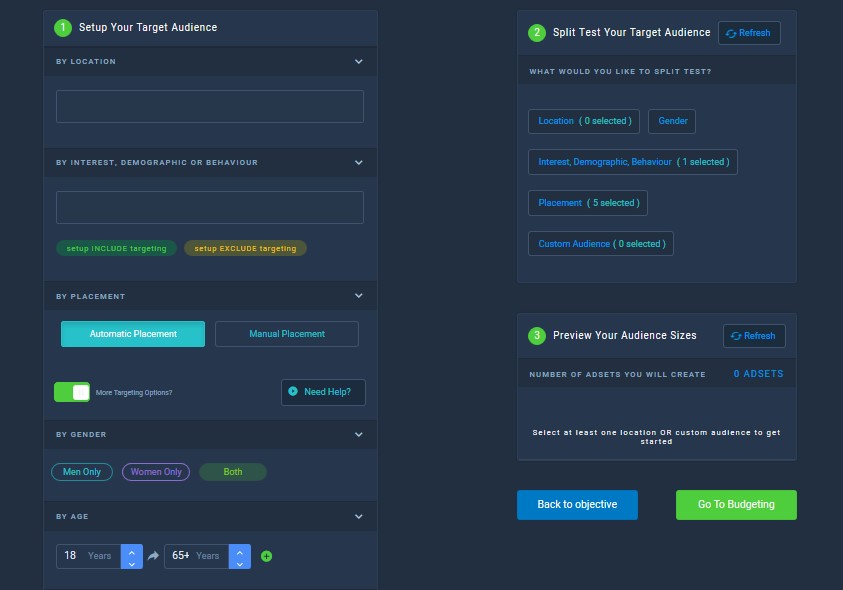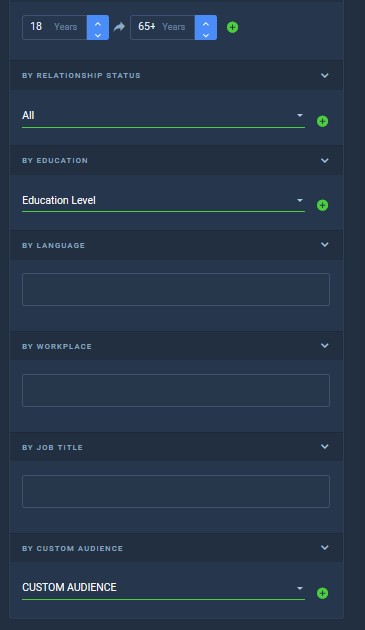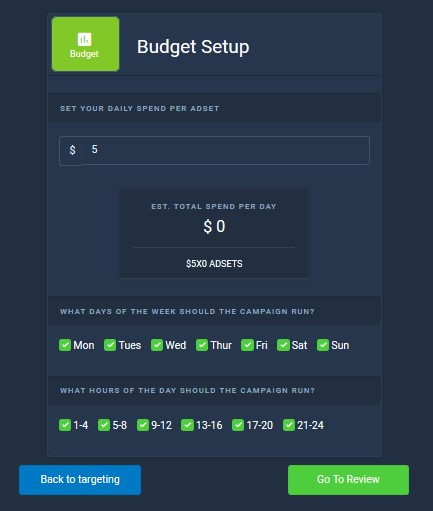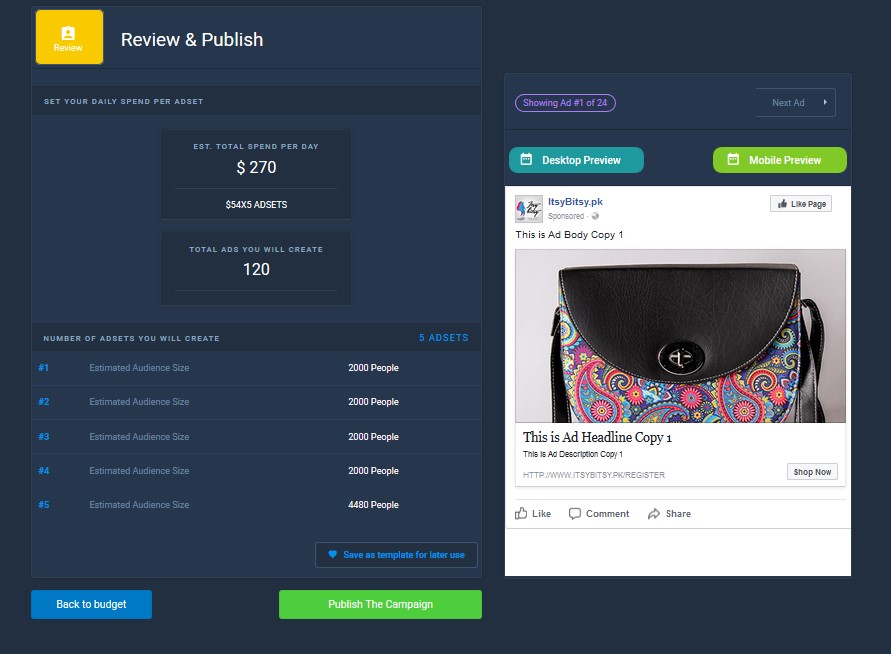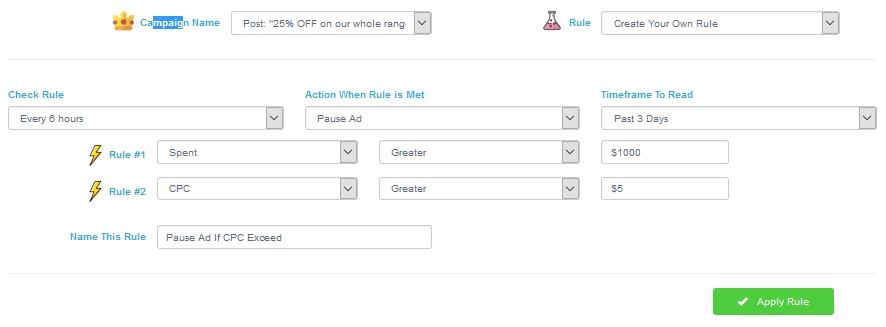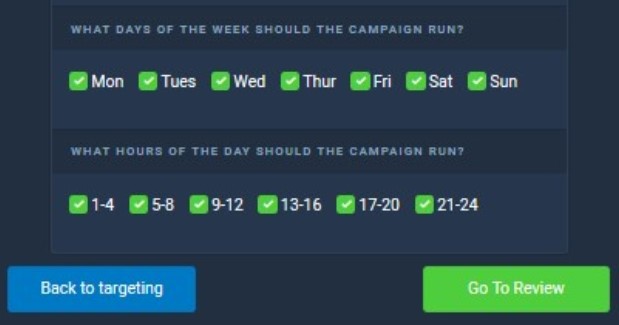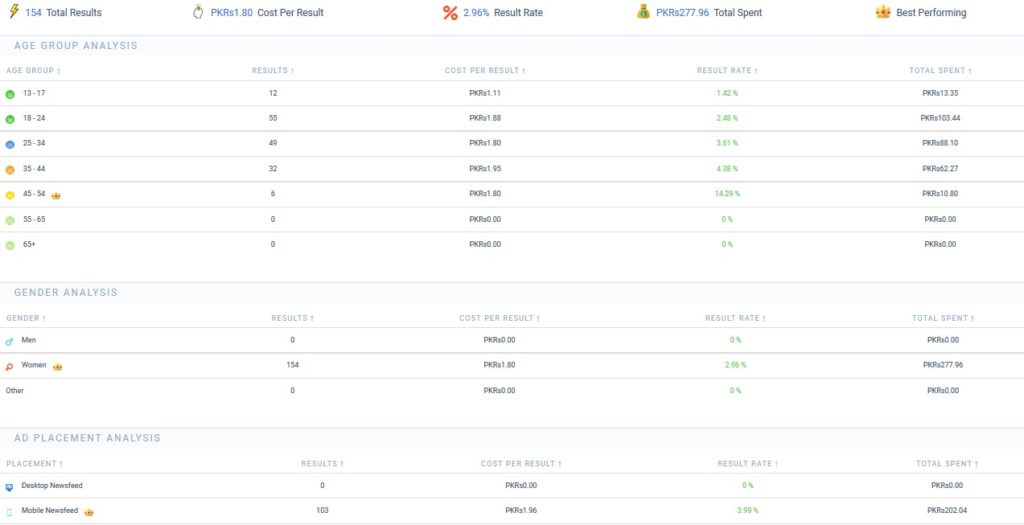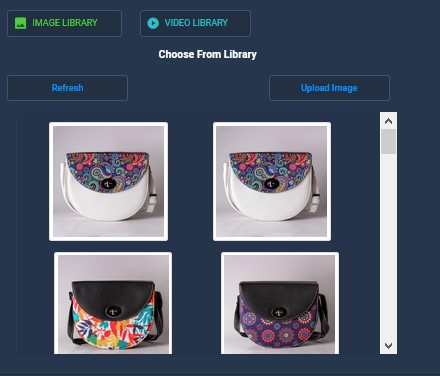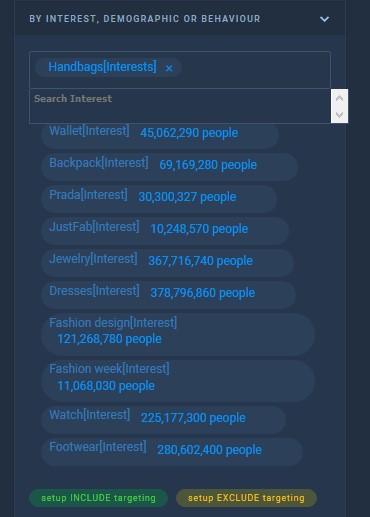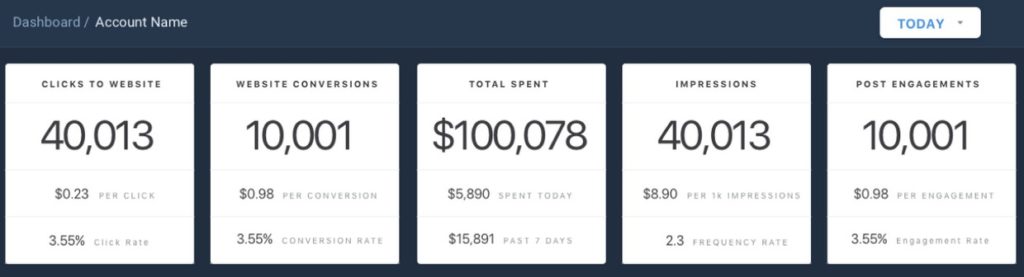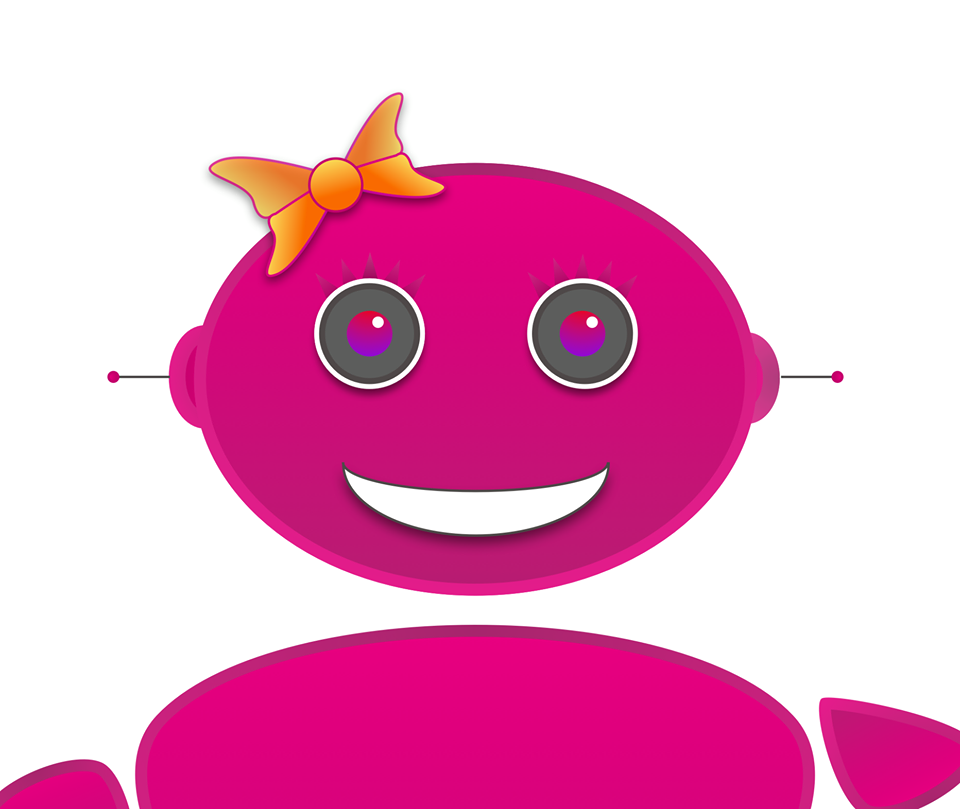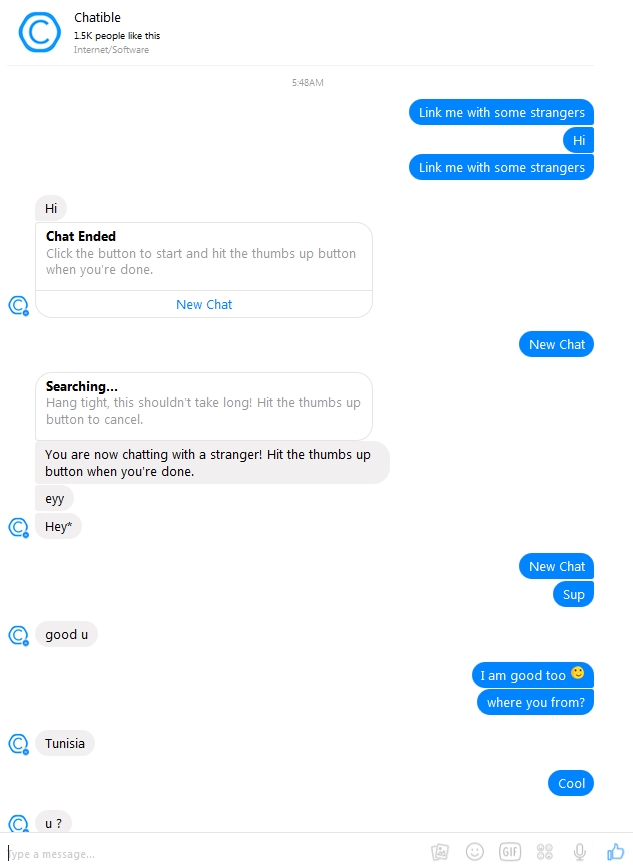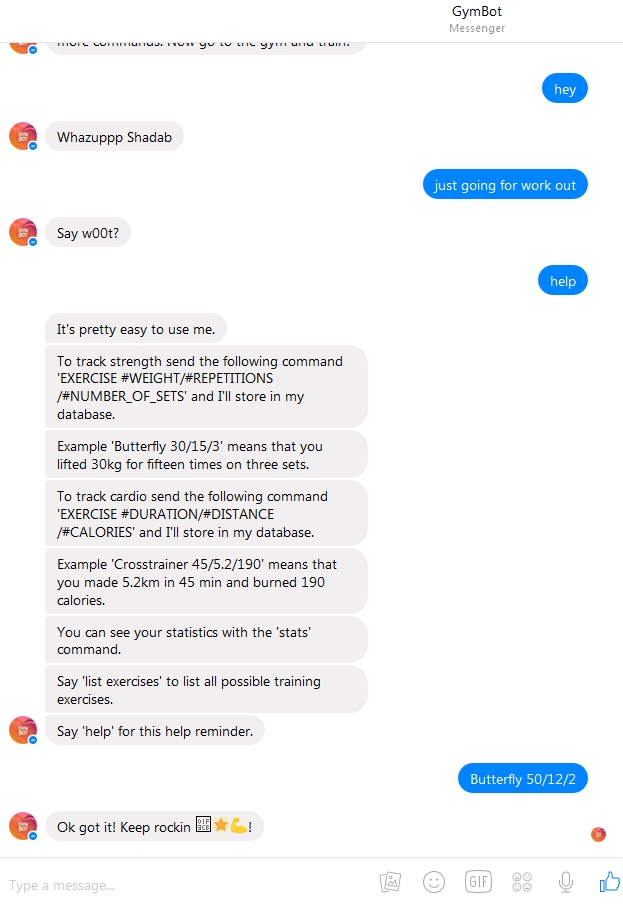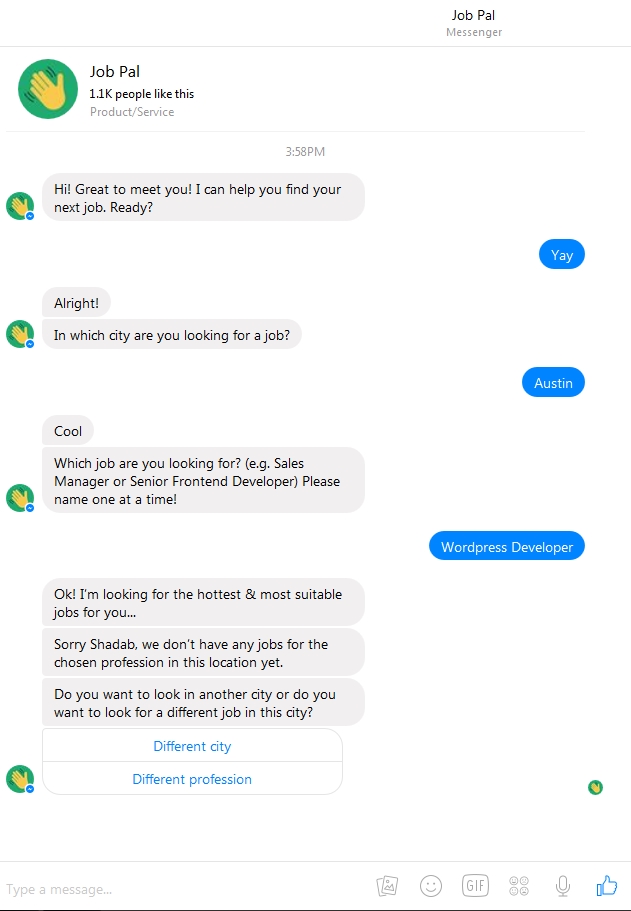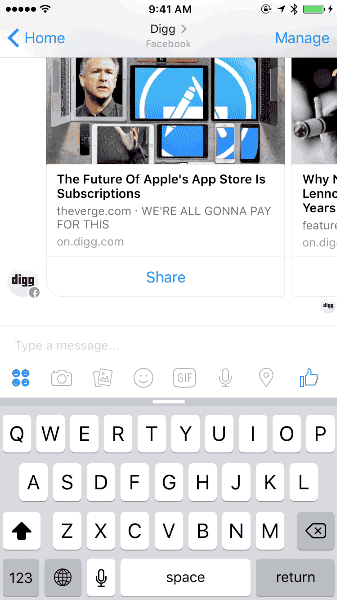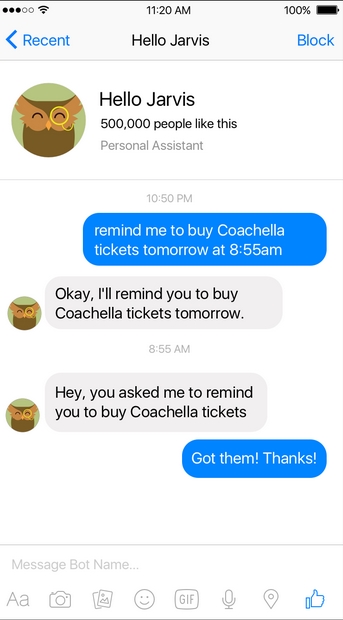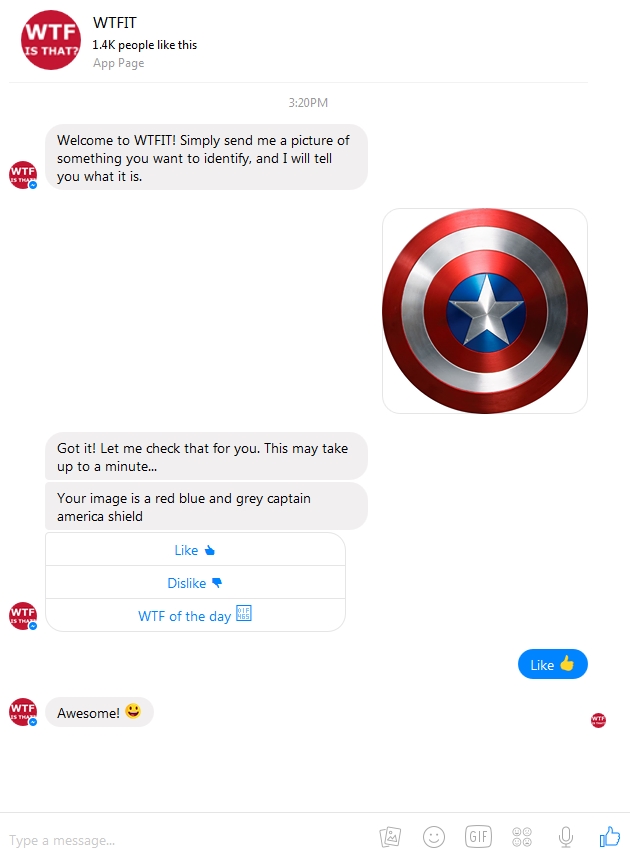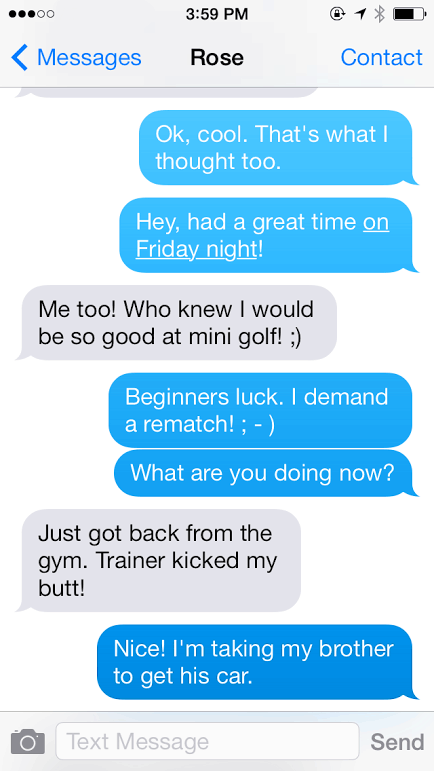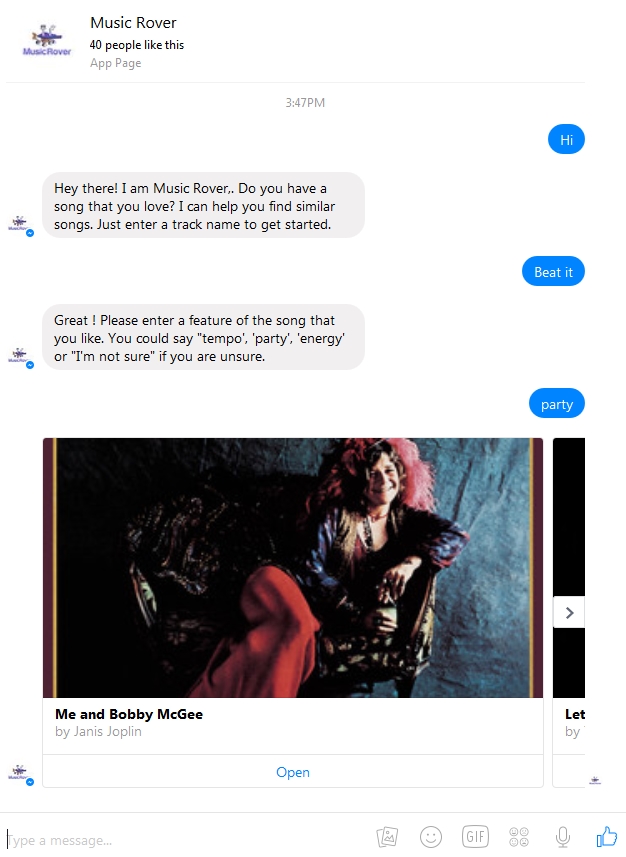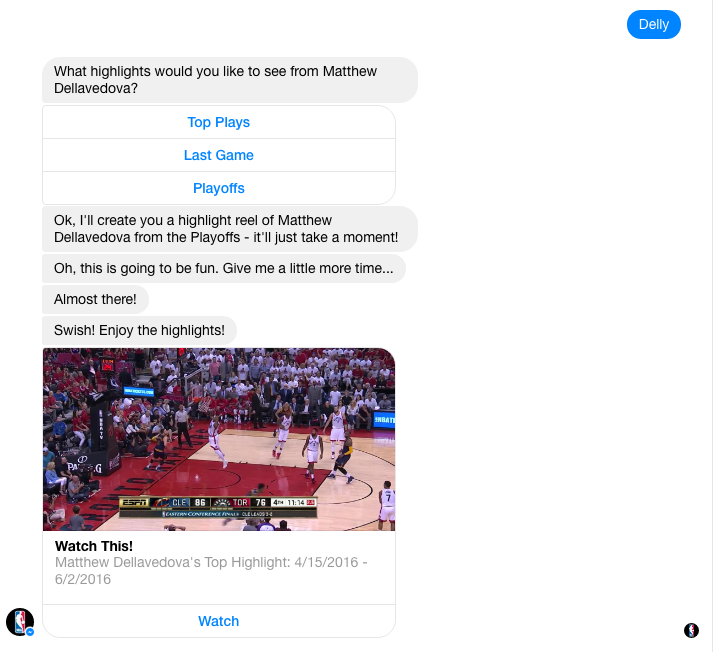In this technological era, one of the supreme ways to grow and strengthen your brand online is Facebook Live. Recent stats show that there are over 2.38 Billion active users on Facebook so you cannot ignore it when it comes to marketing your product. Talking about the videos, Facebook has been favoring videos in the Newsfeed.
Do you know what is even more beneficial than that? The answer is live streaming. Facebook live videos are watched three times longer than normal videos and the best thing about it is that it is as easy as a pie. All you need is your phone and you can sit down and immediately be live with your content on Facebook. It is the best way to grow your brand and reach more people, your target audience and your ideal customers.
Which software to use for smoothly managing live streaming?
Livecaster jumps in to answer your question as it is a very accommodating software which does all your work automatically. All you need to do is click your mouse and leave the rest to it. It also happens to be the only approved live casting application by Facebook.
How does it work?
Working with Livecaster is pretty simple and basic. All you need to do is to follow these simple steps to broadcast your videos live or schedule them for later use.
- Go to the videos tab and click on add video, then select the video from your computer that you want to stream.
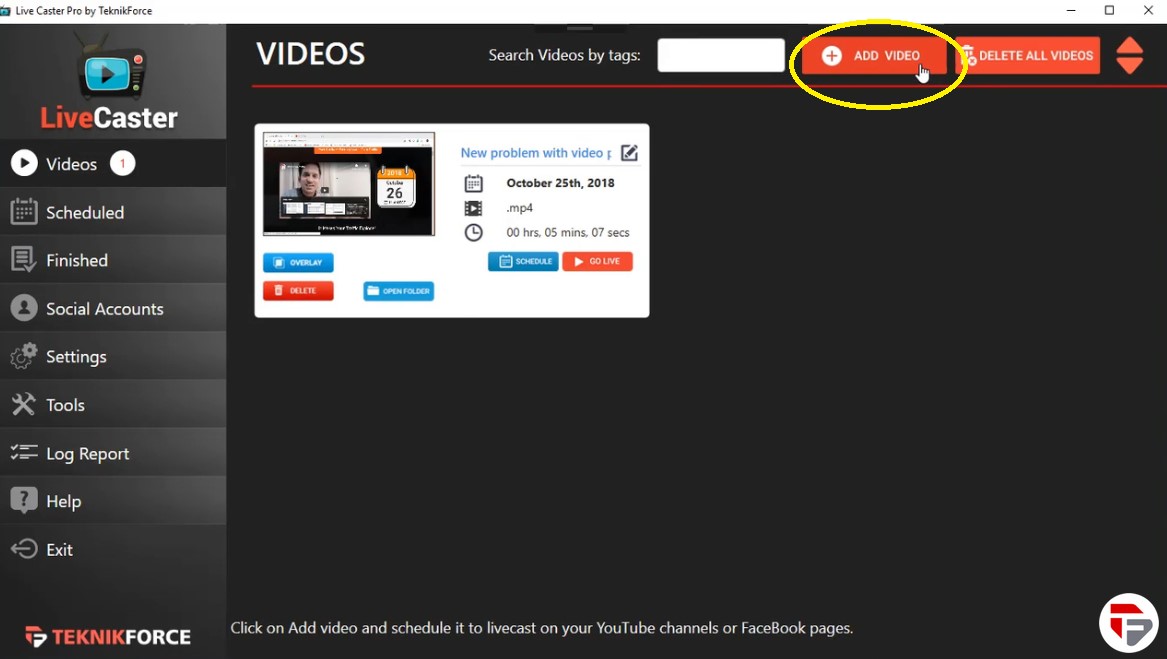
- Your video will automatically be converted and put inside the live caster where you can type the title of the video, write its description and manage the tags.
- After that your video is added, go to the social accounts section and click on add to add your Facebook or YouTube account. After clicking add, your account will be authorized and after authorization, it will be added to the social accounts section.
- Now that you have added the video and added your social media account(s), go to the video section again and on the desired video click on “GO LIVE”. It will ask you to select the social media account that you want to go live from. Select and then finally click on “GO LIVE”.
- To check if your video is actually broadcasting live or not, go to the schedule section. If it says running there, then it means your video is broadcasting live. You can always crosscheck by actually opening up your Facebook or YouTube account.
How to schedule a video on Livecaster?
Like broadcasting a video live on this application, scheduling a video for broadcasting later is just as simple. This is actually a very unique feature since no other software offers such simple and direct controlling power. All you need to do is to follow these simple steps:
- Go to the videos tab, and on your desired video instead of clicking on live now, click on schedule.
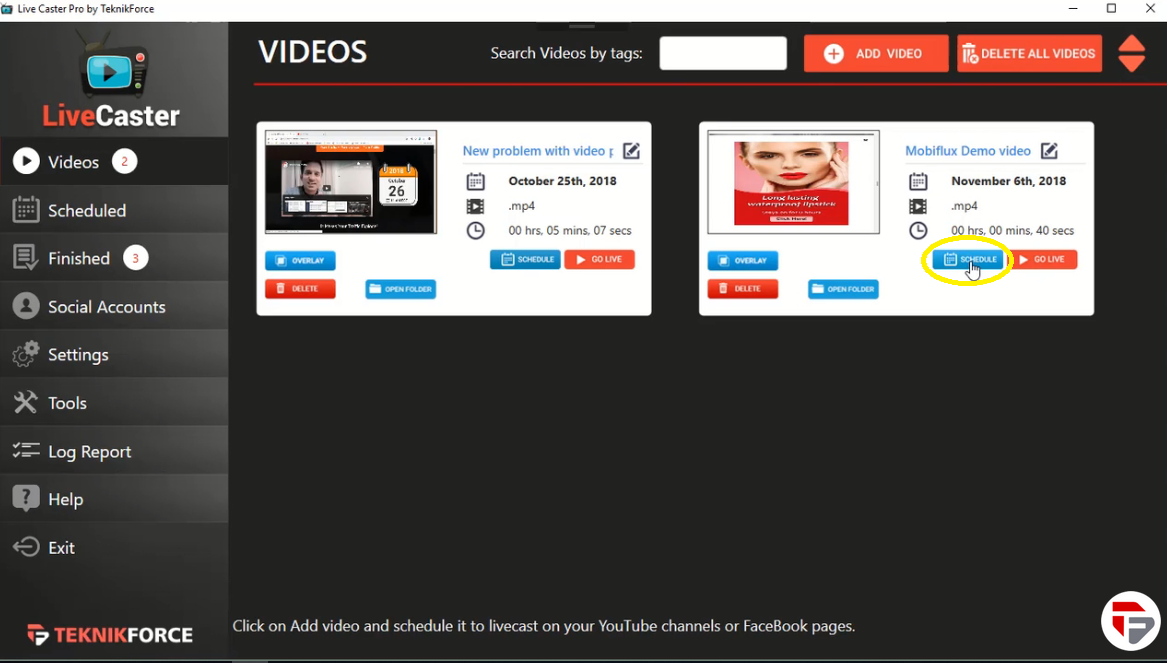
- It will open a new window where you can select the date when you want your video to be streamed live. Also, select the time zone and the time when you want your streaming to start. Select the account type (Facebook profile, Facebook page or YouTube) and finally select which page or channel you want it to stream on.
- After selecting all the necessary information, click on “schedule” on the bottom right corner. It will show you a prompt “video scheduled successfully”.
- You can also schedule the same video multiple times if you are going for an ad campaign or for whatever other reason. They will all be broadcasted live at the scheduled time and will save you from a lot of struggle as you won’t have to worry about anything and let the application do its magic.
- Inside the “Scheduled” section, you can see all the videos that you have scheduled. You can also delete them from there if you change your mind.
This glorious application software also gives you a log report of all the videos that you have streamed inside the “Log Report” section. In that section, you can also see if a certain video was successfully streamed or it did not because of some error. And, if it did not successfully stream because of an error it will also provide a reason for that error.
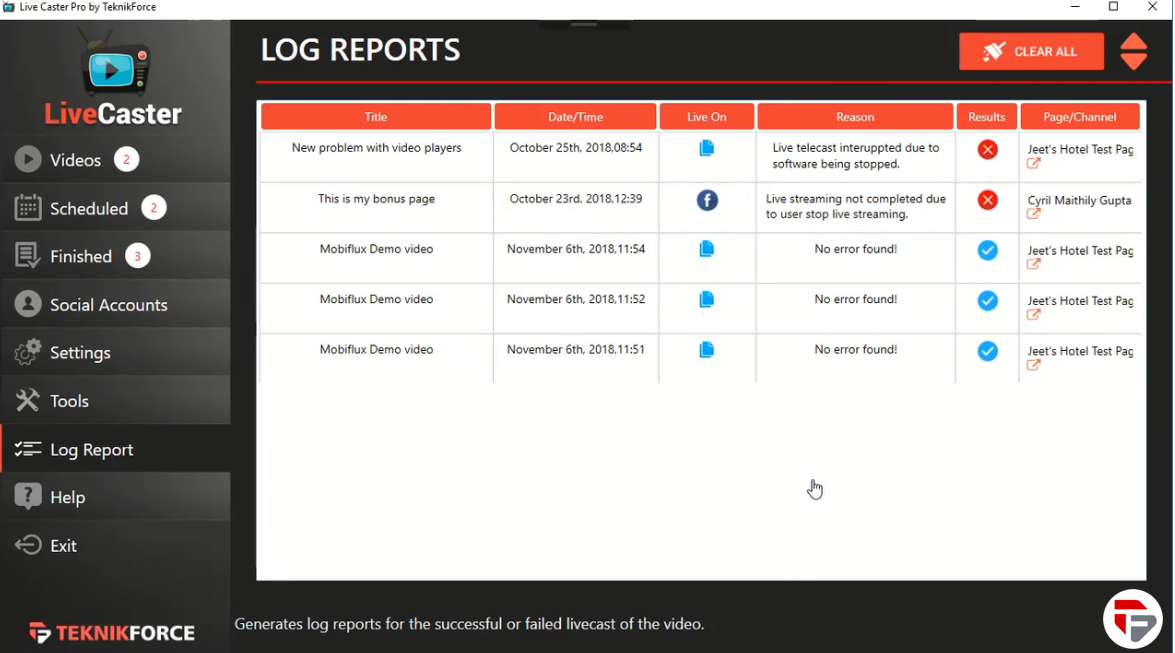
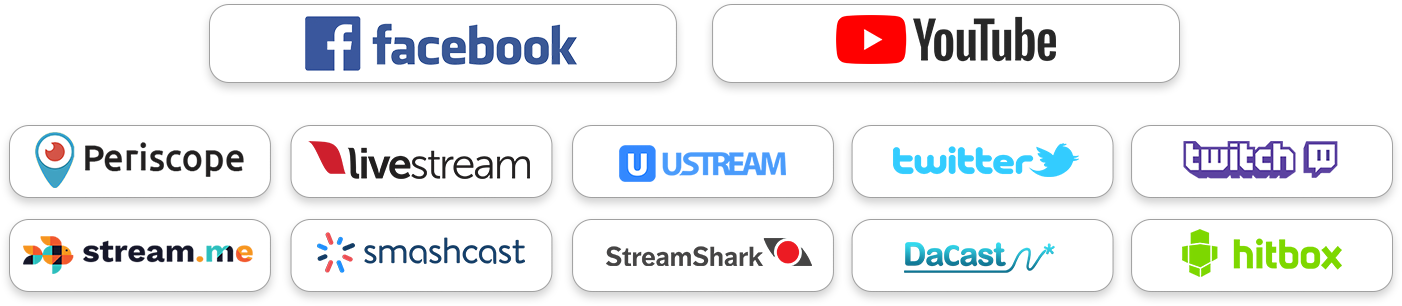
Conclusion
Taking all things into consideration, it can be judged that Live strean remains the best software for streaming your videos live either on Facebook, YouTube or any other streaming service. Not only that, it gives you the ability to schedule your multiple videos and this is all happening in extremely simple and easy steps. It provides you instant video rendering function as well. All in all, it is the ultimate time saver and a lightening thunder to boost up your business.
Get the software now Livecaster and ascend your business in no time.